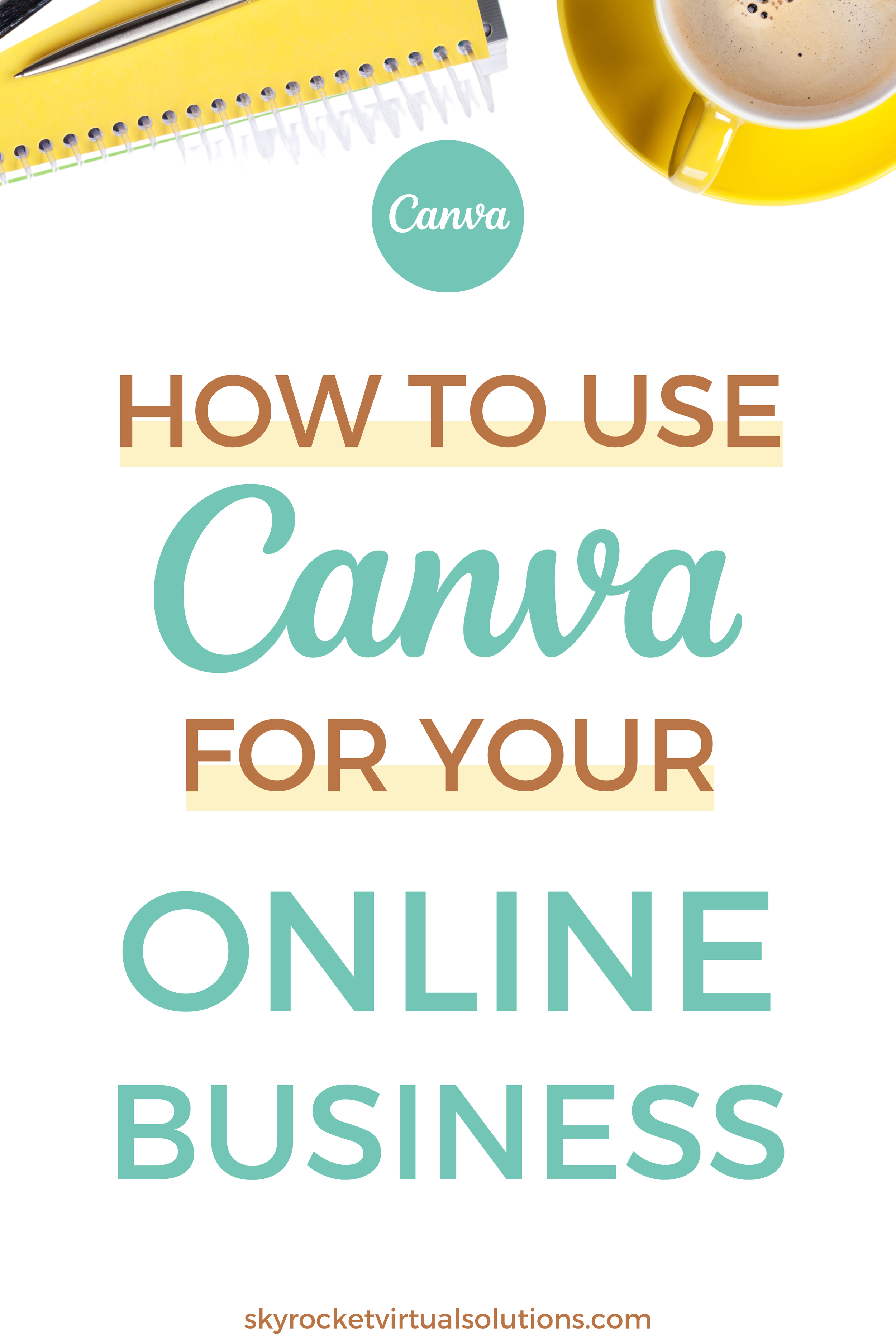How To Use Canva For Your Online Business
Running a business, especially as a small business owner or an entrepreneur, can be stressful! If you’re a small business owner or entrepreneur, you probably do ALL THE JOBS!!! You are responsible for your own tech support, social media management, content creation, business strategy, selling your service or product, and business finances. Not to mention finding clients!!!
And that’s not all, is it?
You are more than likely running your small business on limited funds, so, it’s really important to find resources that will help you manage your business without a lot of out-of-pocket expense - at least in the beginning. If you’re running the show by yourself, this means you're going to have to embrace a few online technologies to help you stand out. One of those of online technologies is Canva! And guess what...IT’S FREE!!!
Yes. FREE.
There is a paid version of Canva that gives you a whole lot more bells and whistles when it comes to design, but if you’re looking for the simple to help with graphic design then Canva should be your go to to create beautiful graphics.
What can you create with Canva?
Social Media Graphics
Facebook. Instagram. Twitter. You name it - you can create simple - in your brand colors - social media graphics for all of your social media. The templates that are already there are more than enough to get you started. All you have to do is change the backgrounds to your brand colors, use their free stock images or upload your own, and you’re good to go.
Pinterest Graphics
You’re not on Pinterest? WHY NOT??? If you’re a small business owner, entrepreneur, coach, virtual assistant, have an online business - and you’re blogging or plan to blog or sell a product - YOU NEED PINTEREST IN YOUR LIFE. It will drive TONS of traffic to your website.
Trust me.
If you don’t believe me - let’s talk about it and I’ll tell you why.
Portfolio
If you’re a looking for clients and a way to WOW them with everything you know or a service you can provide - a portfolio is a nice - and beautiful - way to show them. Canva has several templates you can choose from. And again - you can alter them to match your brand colors.
Email Opt-Ins
Nowadays EVERYONE needs to grow an email list. You need to be in someone’s email box at least once a week showcasing what you KNOW - what you SALE - or what SERVICE you can provide!!! You can create an opt-in quickly with a pre-made design in Canva.
Podcasts You Should Listen To!
eBooks
Are you thinking about self-publishing an e-book one day in the future? Canva’s got your back!!! This I must admit I have NOT done, but I know it CAN be done with Canva.
Branding
I’m sure you’ve read a lot by now about “branding” your business, picking out the right colors, setting the tone for your business. Canva can help you with that as well. Check out this blog post that can help you with choosing colors for your brand.
Logo
I must admit I sucked it up and spent the moolah for my logo because I wanted something very specific and I couldn’t find it on Canva and at the time - I hadn’t experimented enough with Canva to do it myself. Plus, I really don’t see myself as super creative but I’m getting better and better every day with my design skills. If you have a good eye for design and you aren’t ready to hire someone to create your logo for you, then try using Canva until you are.
These are just a few of the design options you can create in Canva. There is so much more. Go explore!!! Like for real...go NOW and explore what you can create with Canva!
Xoxo