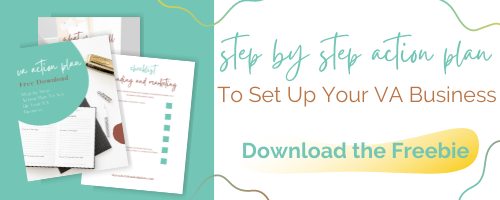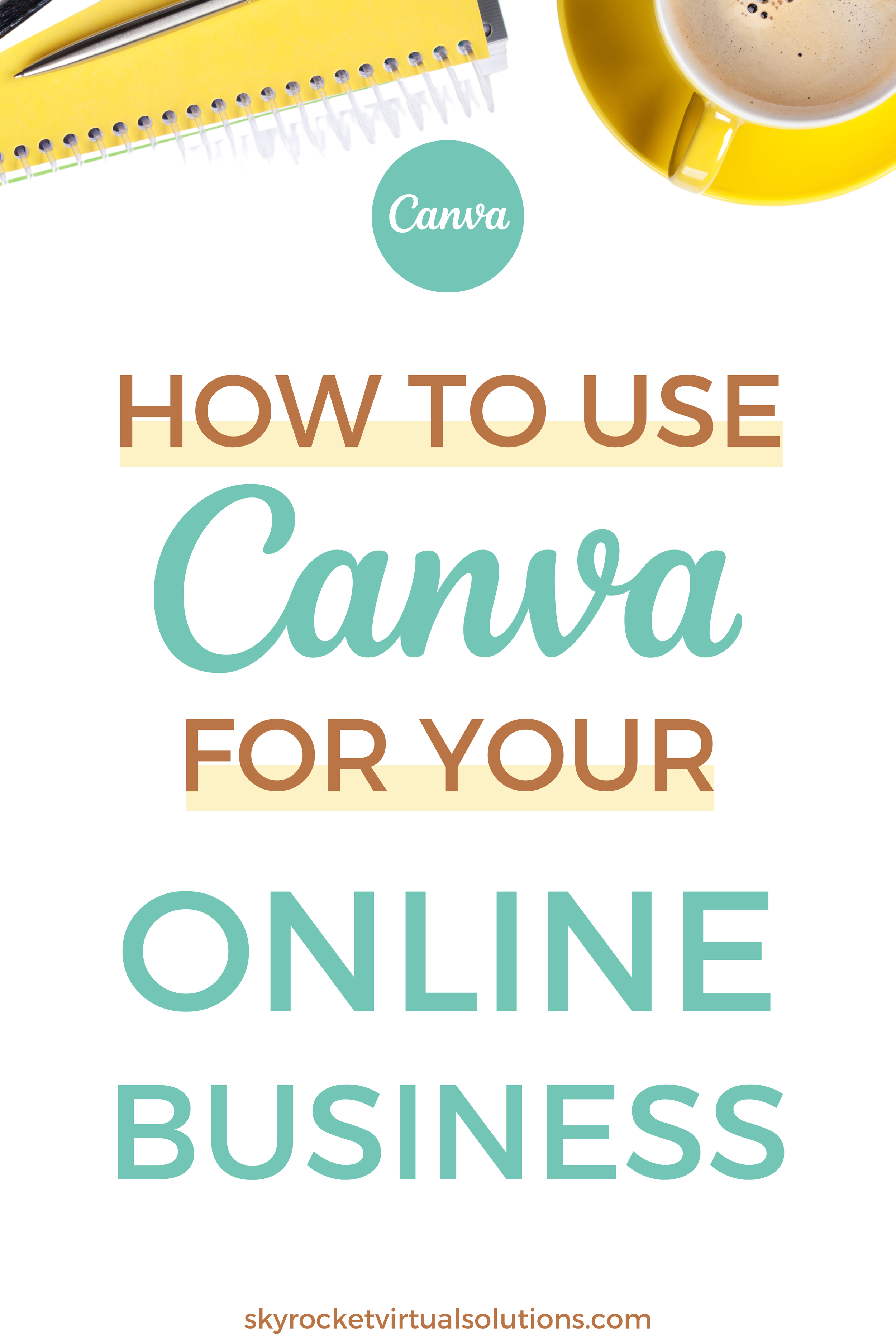How To Create An Easy and Simple Portfolio to Showcase Your Services
Creating a great virtual assistant portfolio can be difficult, especially when you’re just starting your business. It can feel impossible when every potential client asks for your portfolio, but you haven’t received your first client yet, so you haven’t been able to build a portfolio. Here are five steps to creating a simple yet effective portfolio to showcase your virtual assistant services.
Creating a great virtual assistant portfolio can be difficult, especially when you’re just starting your business. It can feel impossible when every potential client asks for your portfolio, but you haven’t received your first client yet, so you haven’t been able to build a portfolio.
Or, if you’re an established virtual assistant, it can be hard to organize all your work and find the time to finally build the portfolio of your dreams. It may feel impossible, but it’s not.
Here are 5 steps to creating a simple yet effective portfolio to showcase your services.
How to build your virtual assistant portfolio
1. Decide on your services
If you haven’t already created a package of services, make sure you understand what you want to offer. You can always add more services later, so don’t worry if you’re starting with 1-3 core services.
Deciding which services you will be offering will help you understand what you need out of an online portfolio. For example, if you’re a digital marketing virtual assistant, you will need an option to add some photos and text to demonstrate your marketing skills. But, if you’re a virtual assistant that focuses on the setup, organization, and implementation of podcasts, you may want a platform that will allow you to embed the podcasts on your site.
2. Choose your platform
There are many options for online portfolios, but one of the best for virtual assistants without a website is Canva. Canva is one of the most versatile and straightforward tools to create your digital portfolio. Start by going to their website and creating a free account. Then, build a portfolio based on one of the many templates available. Also, remember to check out portfolio examples of other VAs in your niche to get ideas. Once your portfolio is created, you can create a sharable link to take people to your own personalized portfolio!
If you have a current website, host your portfolio there! Depending on what website host you have, there may be portfolio template options available so that you can create one on your own. Otherwise, you can download your Canva portfolio and upload it to your website.
READ: How To Create A Strong Legal Foundation For Your Virtual Assistant Business
3. Show off your skills
Once you know what services you want to offer and the platform you want to use, it’s time to upload your work. If you are just starting out, you can upload work you weren’t paid for, volunteer work you created with no client in mind, or work completed for your own business. For example, if you’re a social media manager, use your own social channels in your portfolio. If you’re a logo designer, design a few logos for a fake client and share them on your portfolio. If you’re unsure how to show off your skills, search google for your niche. There will be a lot of virtual assistant portfolio examples to view.
4. Make it easy
When sharing your work, make sure to keep the potential client in mind. Every client you book wants you to solve a problem or pain point for them. Maybe they don’t like posting on social media or aren’t seeing results. Whatever it may be, make sure you share the problems you solved alongside your work. So, if you’re a social media manager, share the beautiful Instagram feed you created, the TikTok with 11k views, and the engaging copy you wrote, but also share that your involvement led to a 35% increase in engagement and a 9% increase in sales. Share how you will help potential clients solve their pain points.
Also, make sure your call to action or contact information is included in the portfolio so they don’t have to search for it. Whether the next step in their client journey is to schedule a discovery call, email you, or make a purchase, make sure it is very clear and easy to understand.
5. Share it with everyone
This is the best part! Once you have created a beautiful portfolio, share it with everyone.
How To Turn Your Corporate Skills into a VA Business
Are you ready to step out of the corporate world and into your own virtual assistant business? Virtual assistants can customize their offerings based on their experience. Digital marketers can become social media managers and marketing virtual assistants. Corporate administrative assistants or executive assistants can transfer their skills and become general administration VA’s. Find out how!
What is a virtual assistant?
A virtual assistant or VA is typically someone who completes any number of administrative tasks for a small business. In recent years, this definition has expanded. Now a lot of virtual assistants are experts in their field. VAs run their own business, so they are not an employee of anyone and typically work remotely.
How can I use my corporate skills to offer services as a VA?
Virtual assistants can customize their offerings based on their experience. So, digital marketers can become social media managers and marketing virtual assistants. Corporate administrative assistants or executive assistants can transfer their skills and become a general administration VA. Many virtual assistants also offer high-level specialized skills like website development, video production, course creation, accounting services, copywriting, etc. You can find a virtual assistant niche that fits your skills no matter your corporate career.
Your corporate experience is invaluable as a virtual assistant, so include it somewhere on your portfolio or website! Whether you include the actual work as part of your portfolio or list your expertise elsewhere, your previous jobs are relevant and essential to include when creating your virtual assistant business.
READ: Can You Become A Virtual Assistant With No Experience
How to become a virtual assistant
1. Pick your services and price them
When selecting the services you will offer, keep potential clients in mind. If you have niched down to a specific industry, research what needs that community may have. For example, if your previous job was working for a fashion and beauty company as a digital marketer, you may want to offer services that speak to that specific community. If you were an accountant for a tech company, they would have specific needs you can fill.
Then, it is time to price your services. The best pricing can be created by considering your experience, financial need, and the market rate for your services.
For example, if you want to make $75,000 per year, you must:
Add around 20%-30% to that amount to cover your taxes, meaning your total income would need to be $97,500. (This is just an estimate. Speak to a tax representative to get a better idea of how much to add.)
Decide how much you want to work. For this example, we will use 35 hours per week. So, if you want to work 35 hours per week and make $97,500, you will need to bring in $8,125 per month and about $55.75 per hour. This might not be how you price your services, depending on your skillset and the market rate for your services, but it can help you understand how to get your business where you want it to be.
2. Figure out your systems
So you’ve decided what services you will offer and to what audience, now it’s time to ensure the customer experience is the best it can be. Select systems and software that will help you onboard clients, foster communication and collaboration, and get paid. There are many options to make your experience and your client’s experiences even better.
3. Marketing plan
Now it is time to find clients. When creating your marketing plan, focus on where your clients are. Are they in Facebook groups for small businesses? Are they on Instagram marketing their own business? Are they searching “How to market my photography business?” on Google? Wherever they may be, meet them where they are. Start genuine conversations where you can be helpful and present yourself as an expert in your field.
Virtual assistant training
While all your work experience is transferrable to creating your online business, being an entrepreneur can be very different from the corporate experience. This is why it can be beneficial to hire a Virtual Assistant Coach. Coaches are usually virtual assistants that have figured out the secret key to success and are ready to help others find that same success. They help aspiring virtual assistants start their businesses, find their first clients, and set up processes that create exceptional client experiences. They also help established virtual assistants scale their business, increase their income, and build efficiencies to save time.
Are you interested in hiring a VA Coach? Check out my new Coach for a Month program that begins on November 1st.
Why Every Virtual Assistant Should Take Time for Self-Care
The life of a small business owner or entrepreneur can be hectic and sometimes stressful. Your to-do list keeps growing and you want to see results; you want to see progress. Practicing self-care is essential to stay healthy and happy for you, your business, and your family. Get these 13 easy self care tips for virtual assistants and small business owners to help you balance your 9-5, your family, and your dream business.
As someone working hard to pivot and build a coaching business, when I also have a full time job, it is incredibly difficult to make time for myself unless I schedule it in.
If you're anything like me your day is packed with "stuff to do."
If you have a 9-5 like I do, that means your day doesn't end...at 5.
And if you have little ones at home, having a moment to yourself isn't easy to come by.
When you get home your day is far from over.
You have to help with homework, cook and get dinner on the table, clean, spend quality time with your significant other, read to the kiddos, get them ready for bed, throw a load of clothes in the wash....do I need to go on?
How do you balance a 9-5, your family, and starting a business with self care?
Self care you need so you can continue to do "all the stuff" and still be a productive person in each aspect of your life.
What Is Self Care?
According to Everyday Health, “Self-care is not synonymous with self-indulgence or being selfish. Self-care means taking care of yourself so that you can be healthy, you can be well, you can do your job, you can help and care for others, and you can do all the things you need to and want to accomplish in a day.”
Now...to me, self care looks different for everybody. Carving out time for self-care, even if it’s only 15 minutes a day, is essential for you to care for others and run your business. Practicing self-care is essential to stay healthy and happy. Self-care is so important if you want to keep you and your business running because what use would you be to your family or your business if you’re not happy and healthy?
Why Self Care Is Important For Virtual Assistants and Small Business Owners
Let’s get real here. Running a business is hard. And the tasks that keep your business moving forward are not going to stop. It’s hectic and it’s stressful and rewarding. But what you don’t want to happen is anything in your business or your family life slipping through the cracks because you haven’t taken the proper steps to take care of yourself.
These self care tips are for you if:
You struggle to find enough hours or minutes in the day for yourself
You feel guilt whenever you’re not working or doing for your family
You’re stressed and frazzled and feel like you’re on a never ending hamster wheel
Your health has taken a back seat because you haven’t made it a priority
13 Simple Self-Care Activities For Virtual Assistants and Small Business Owners
Sleep In
I’m going to let you in on a little secret. I love naps. I have ever since I was a teenager. What I love more though - sleeping in. Especially on a Saturday. Now, I know this may be hard if you have little ones at home, but if you can bargain with your kiddos or your significant other, try to sleep in at least one Saturday every month.
Make The Most Of Your Commute By Listening To A Podcast
I love listening to business podcasts. Especially if they help me level up my business. My commute to and from work is about 10-15 minutes. I use that time each and every morning to listen to one of my favorite podcasts. Yes, it’s business related, but I find it relaxing and the self-care I need to get me in the mood to jump start my creativity when it comes to my business.
Schedule Free Time
If you keep a calendar and literally schedule every second of your day, schedule in your free time. Even if it’s only 30 minutes once a week. Schedule in some time to sit and meditate, read, or watch a favorite TV show.
Spend Time With Friends
If you have a best-friend or a group of friends, don’t forget that you need your girl time. I have a best friend (30 year friendship) and a group of friends (20 years) that I love dearly and I love spending time with. The friendship and the laughter is so cathartic to my soul. In fact, we’re taking a girls trip to New Orleans in a couple of weeks to celebrate a birthday. I can’t wait!
Get Enough Sleep
I’m a night owl. I admit it. I am my most productive at night and that’s terrible for a person who loves to sleep AND who loves naps. But I cut myself off at a certain time every night to make sure I get enough sleep so I’ll be productive the next day.
Read An Engaging Novel or Work of Nonfiction
I love to read. It’s one of the reasons my 9-5 is as a high school librarian. I get to spend my day surrounded by books and I help teenagers develop a true passion for reading. My favorite genre is mystery. There is nothing like escaping into a mystery novel trying to figure out who-done-it! I don’t read non-fiction as much as I should, but I don’t discount the helpfulness of non-fiction novels, especially if they help me in my business.
Get a Manicure and Pedicure
Okay ladies, this is one of my indulgences. I get a manicure and a pedicure at least once every two weeks. I’m not a shopper, I don’t like going to malls unless it’s an outlet and I’m on vacation. If you see me in a mall it’s because I’m shopping for a specific item and once I find it, I’m out. Seriously. But I LOVE a mani-pedi. You will never catch this girl without cute fingers and toes.
Binge Watch A Short TV Series (6-8 episodes)
I’m a TV watcher. I admit it. There are some shows that come on every week that are a must watch for me. But something I love to do is binge watch short series so I’m one, maybe two days, and done. Working my 9-5 and running my business takes up a lot of my time but I will take a Saturday or Sunday afternoon, if I can, and binge watch shows I’ve recorded throughout the week or a series I’ve been wanting to watch in one afternoon. How many of you watched Bridgerton?
Get a 1-Hour Massage
This is a recent indulgence. Once a month I go get a massage. About 6 months ago I started having severe pain in my neck and shoulders because of the amount of time I spend watching a computer screen. So I get a massage once a month to help alleviate the pain.
Exercise
Now this is one I need to start. It’s been so hot out that it’s hard to walk around a track without the heat beating on my neck and I’m not an early riser. Remember, I love to sleep in and take naps. But this is something I need to start. I encourage you to do so as well. Even if it’s a short walk around your neighborhood.
Get A Hobby
My hobby is reading but if there’s something you’ve been wanting to try, knitting, painting, pottery, etc. why don’t you spend a little time and invest in a hobby.
Establish A Routine
If you have young children or kids involved in lots of activities, this is a must. Like the schedule I mentioned above. Establish a routine for everything: mornings, evenings, bedtime, when you’re going to work on your business, AND your self care. If you make it a habit, part of your routine, you’ll never miss doing it.
Take Breaks
This may be an unpopular opinion, but take mini-breaks away from your business. Your to-do list is always going to be there. Your social media is always going to be there. But taking a short break away from your business is a must to re-energize and re-focus.
Well, that’s it. Add one or two of these self-care activities to your routine.
Remember, no matter how much you need to do in your business to tick off boxes on your to-do list; no matter how much your family needs you to help them do “all the stuff” - you should always take a few minutes to yourself each and every day.
You’ll be happier if you do.
Why You Can't Afford To Ignore Pinterest
Are you a business owner struggling to decide if creating a Pinterest business account is right for your business? aPinterest boasts 250 million users and is a search engine third only to Google and YouTube. You can not afford to ignore Pinterest as a viable option to promote your business or blog. Read this blog post and find out why.
Pinterest went public in April 2019.
What does that mean?
When a company “goes public,” that means it releases private shares and puts them up for sale to members of the public.
Pinterest will earn over $700 million in annual ad revenue this year and is valued at $12.3 billion.
With over 250 million users and that much money on the table available to ANYONE who has a business Pinterest account….
You Can’t Afford To Ignore Pinterest!!!
What is Pinterest?
A search engine third only to Google and YouTube.
What makes Pinterest different?
It’s a “visual” search engine. People use Pinterest to dream, plan, buy, and discover!
Think about the last time you Google’d something. I can almost bet you one of the top five search results led you right to Pinterest!
You might actually already use Pinterest in your personal life. I know I do. When I’m looking for a recipe...I go to Pinterest. Two days ago I was looking for a white summer dress for an all white party I’m going to in a few weeks. Where did I go? Pinterest! When I was looking for a his and her bracelet set a month or so ago? You guessed it...Pinterest!
Still unsure if Pinterest is right for your business?
Try this. Open up a new tab on your computer - don’t close this blog post because I want you to keep reading.
What is your business? Do you sell a product? Do you provide a service?
Go to Pinterest and search for what that product or service is and see how many results pop up. I can almost guarantee you that someone just like you with the same type of business or selling the same type of product is there!
You may be thinking, well, somebody else is already doing it so why should I?
That doesn’t make any since.
How many Honda dealerships do you know of in your city selling the same type of car. I bet you can name at least three. Does that mean two of those Honda dealerships should just pack up and leave town? Not advertise on TV?
Of course not.
Let me remind you....there are over 250 million people using Pinterest every-single-day.
There is plenty of room for you AND the competition.
If there is a market for the service you provide or the product you sell and people are on Pinterest searching for it - then there is room for you at the Pinterest table.
All you need to do is convert your personal Pinterest account into a business account or create a business account. For free. Oh...did I forget to mention that? It’s FREE!!!!
Do these steps to create your Pinterest business account:
-
Create a Pinterest business account.
-
Optimize your profile with your brand and message.
-
Create 10 boards relevant to your “service” or the “products” you sell. One board should be for YOUR brand and YOUR brand only.
-
Pin 10 pins to each board. The board that is YOUR brand should only be about YOUR services or YOUR products.
See that. Easy peasy. There is more you should do but these four steps will get you started in the right direction.
But I need you to remember this.
Pinterest is a slow build. Pinterest is NOT Facebook, or Instagram or Twitter. Even though people can follow you, gaining followers is NOT your main goal. Your goal is to provide valuable information to the people who search on Pinterest. Information so valuable that their next step will be to CLICK over to your website and either BUY your product or PURCHASE your service.
It will take time.
Your only job is to be ACTIVE on Pinterest pinning 5-10 pin images daily (mostly YOUR content) so Pinterest users will click onto YOUR website. An easy tool for you to use to stay active on Pinterest is Tailwind. It allows you to schedule your pins in advance so you don’t have to nurture it everyday. You can use this Tailwind link and get a 30-day free trial and see if it’s right for you. If you feel like you still don’t have the time, then someone like me, a Pinterest Manager, can do it for you. If you’re still unsure about managing a business Pinterest account and want to chat about it, click here and set up a free 20 minute consult and we can discuss it more.
There is one thing I definitely know for sure about Pinterest: it will drive organic traffic to your website.
If people organically find your website, they are interested in your topic and, if your content delivers, they will stick around and come back for more.
The advantage Pinterest has over Twitter, Facebook and Instagram is that your posts and pins have a shelf life of up to 6 months, whereas, the others will only appear in someone’s feed a few hours.
6 Months!!!
People will be able to find your posts/pins FOREVER!!!
So, go open a Pinterest business account. Follow the steps I listed above and if you want to chat, more, click here and let’s talk about it.
Xoxo
Raquell
How To Use Canva For Your Online Business
Are you starting your online business and need a way to create beautiful graphics without breaking the bank? Canva is a great tool to use to create beautiful graphics. And it’s free!!! Need a logo? Social media graphics? Help with branding? Portfolio? Canva has a template for EVERYTHING!!! Check out this blog post and find out how the savvy entrepreneur or small business owner can use Canva to help scale their business.
Running a business, especially as a small business owner or an entrepreneur, can be stressful! If you’re a small business owner or entrepreneur, you probably do ALL THE JOBS!!! You are responsible for your own tech support, social media management, content creation, business strategy, selling your service or product, and business finances. Not to mention finding clients!!!
And that’s not all, is it?
You are more than likely running your small business on limited funds, so, it’s really important to find resources that will help you manage your business without a lot of out-of-pocket expense - at least in the beginning. If you’re running the show by yourself, this means you're going to have to embrace a few online technologies to help you stand out. One of those of online technologies is Canva! And guess what...IT’S FREE!!!
Yes. FREE.
There is a paid version of Canva that gives you a whole lot more bells and whistles when it comes to design, but if you’re looking for the simple to help with graphic design then Canva should be your go to to create beautiful graphics.
What can you create with Canva?
Social Media Graphics
Facebook. Instagram. Twitter. You name it - you can create simple - in your brand colors - social media graphics for all of your social media. The templates that are already there are more than enough to get you started. All you have to do is change the backgrounds to your brand colors, use their free stock images or upload your own, and you’re good to go.
Pinterest Graphics
You’re not on Pinterest? WHY NOT??? If you’re a small business owner, entrepreneur, coach, virtual assistant, have an online business - and you’re blogging or plan to blog or sell a product - YOU NEED PINTEREST IN YOUR LIFE. It will drive TONS of traffic to your website.
Trust me.
If you don’t believe me - let’s talk about it and I’ll tell you why.
Portfolio
If you’re a looking for clients and a way to WOW them with everything you know or a service you can provide - a portfolio is a nice - and beautiful - way to show them. Canva has several templates you can choose from. And again - you can alter them to match your brand colors.
Email Opt-Ins
Nowadays EVERYONE needs to grow an email list. You need to be in someone’s email box at least once a week showcasing what you KNOW - what you SALE - or what SERVICE you can provide!!! You can create an opt-in quickly with a pre-made design in Canva.
Podcasts You Should Listen To!
eBooks
Are you thinking about self-publishing an e-book one day in the future? Canva’s got your back!!! This I must admit I have NOT done, but I know it CAN be done with Canva.
Branding
I’m sure you’ve read a lot by now about “branding” your business, picking out the right colors, setting the tone for your business. Canva can help you with that as well. Check out this blog post that can help you with choosing colors for your brand.
Logo
I must admit I sucked it up and spent the moolah for my logo because I wanted something very specific and I couldn’t find it on Canva and at the time - I hadn’t experimented enough with Canva to do it myself. Plus, I really don’t see myself as super creative but I’m getting better and better every day with my design skills. If you have a good eye for design and you aren’t ready to hire someone to create your logo for you, then try using Canva until you are.
These are just a few of the design options you can create in Canva. There is so much more. Go explore!!! Like for real...go NOW and explore what you can create with Canva!
Xoxo
4 Steps To Better Time Management for Entrepreneurs and Small Business Owners
These time management hacks for busy entrepreneurs and small business owners will boost your productivity and help you build an organizational life. Learn how you can be more productive and become a productivity pro with these 7 time management tips.
This blog post was originally published on January 18, 2019. It has been updated as of March 13 2020.
7 Tips to Better Time Management
Have you learned how to manage your time as an online small business owner?
It’s something that can be difficult to do with the distractions that come with being online the majority of your workday.
Social media. Emails. Online classes.
These distractions can keep you from being productive and completing the necessary tasks required in your business and those of your clients. Learning time management isn’t something that’s really new, but if you don’t have a system in place to assist you with being productive, you can find yourself off task, and worse, procrastinating.
Here are 7 tips for better time management.
Make A To-Do List
Even if you create a simple to-do list on a piece of paper, create a to-do list each day of the tasks you want to complete. Keeping that list front and center next to you or on your computer as a constant reminder can keep you focused. In addition, a to-do list has always been the most effective way to remind you of what you need to complete on a day-to-day basis.
Schedule Tasks You Need To Complete
Go an extra step and create a schedule after you complete your to-do-list. By creating a schedule, it also gives you an opportunity to take breaks for browsing on social media. But a schedule will keep you on task when you know you need to “check email at 2:30p.” :-)
Delegate Tasks
At some point (hopefully), you will come to a point where you are so busy that you will need help in your business. Do not hesitate to seek help. Whether it’s a virtual assistant, social media manager, Pinterest manager, or someone to help you with email marketing, delegate tasks so your business will continue to grow and scale.
Take Breaks
When you need a mental health break or a vacation, take a break! Don’t burn yourself out to a point where you’re not enjoying your business anymore. This also applies to your daily tasks. When you write out your to-do list and your schedule your tasks, write in breaks.
Avoid Task Switching
Don’t get distracted. Routinely switching tasks guarantees that you will never get anything done, or at the very least, tasks will take you longer to complete. This also applies to getting distracted with social media or checking your email when you should be finishing a project. Use your to-do list and your schedule to give yourself breaks to do the things that distract you. And don’t switch tasks in favor of doing something else. Once you start a task, finish it.
Set Time Limits
If you give yourself a deadline to complete a task or project, stick to it. A task can take one hour, a project can take two weeks. Set time limits and keep them. When you do, you will always be productive.
Track Your Time
After you implement a few time management strategies, start tracking your time. When the time comes for you to outsource (delegate) tasks, you will know exactly how much time it should take to complete the job duties you will outsource. For one or two weeks, write down exactly what you do each and every day (your to-do list will help with this) and track how much time it takes you to complete. This will also help you manage your to-do lists and your schedule.
Original Blog Post…
If you’re a small business owner or entrepreneur - you probably have a lot of irons in the fire. Social Media. Talking to Clients. Talking to Suppliers. Payroll if you have employees. Budgeting. The day-to-day tasks you have to complete are endless and ongoing. Being able to effectively manage your time is a must. Knowing what you’re trying to accomplish each and every day is a must if you want to have a successful business. If you struggle with this, there are four things you can do to be more efficient with your time.
Plan
Plan your day. Really. That sounds simple but knowing what you’re going to do the moment you walk into your office gives you focus. I love to-do lists. Whether it’s on your cell phone, an iPad, your computer, or on a piece of paper - write down what you want to accomplish so you can check it off when you’re done.
Prioritize
Once you write down your to-do list - decide what’s important. What needs to get finished first? What is going to hinder you from making money? Satisfying a client’s needs? Moving to the next step of other tasks? Figure that out and you’ll know what to concentrate on first.
Don’t Stop Until You Finish
After you plan and prioritize - Get. To. Work. And don’t stop. Don’t start one task and jump to another before you even finished the first item on your list. The only way to check things off your to-do list is to actually finish them. Yes, you might get interrupted, but don’t you make a to-do list AND prioritized that list for a reason. Complete one task and a time until you get them done. And YES your list is probably un-ending - but as long as you’re ticking things off that list one-by-one, you’re helping your business grow.
Stop Procrastinating
Don’t put things off because you don’t want to do them. There will be some pain points when you’re the boss, the owner, the small business owner, the entrepreneur. But - if you’re a one-wo(man)-show, somebody has to do it and if you haven’t outsourced that task to someone else - you’re the only one who can get the job done. So do it. Maybe you can’t afford to outsource it out just yet because you’re still growing your business, but if you’re not procrastinating, and you’re systematically checking things off your to-do list, one day you will be able to outsource the tasks you like the least to someone else. Someone like me, a virtual assistant or social media manager, an efficient Jill-of-all-trades who thrives on managing those tasks.
Xoxo
Raquell