Creating The Perfect Pinterest Business Account: Getting Set Up
Have you heard that Pinterest is the BEST way to attract your ideal audience and drive traffic to your website? Do you have no idea how to get started? Then I have good news! This 6-week series of blog posts is going to help you create the perfect foundation for your Pinterest business account. First up week one: creating the perfect Pinterest business account: getting started.
Affiliate Disclaimer: This blog post may contain affiliate links where I earn a commission if you sign up through them. However this in no way affects my recommendation. If I recommended it, I have actually used this tool and highly recommend it.
Getting started with Pinterest can be overwhelming for business owners if you’ve never used Pinterest before or if you’re used to utilizing Pinterest personally.
A Pinterest business account is completely different from a personal one. On your personal account it’s okay to pin about that shade of lipstick you want to buy or that recipe you want try next Thanksgiving. All of those pins are for you!
And that’s okay.
Keep your personal Pinterest account so you can continue to pin the things you like for your personal life. However, a Pinterest business account is not for you!
It’s for your ideal client.
It’s for your target market.
It’s for the pinner who wants to buy your product or service. So, pinning about that scarf you want to buy your sister for Christmas is not for your business account.
Over the next six weeks I’m going to be sharing everything you need to do to create the Perfect Pinterest business account.
Week 1 - Creating The Perfect Pinterest Business Account: Getting Set Up
Week 2 - Creating The Perfect Pinterest Business Account: Your Profile
Week 3 - Creating The Perfect Pinterest Business Account: Your Boards
Week 4 - Creating The Perfect Pinterest Business Account: Eye Catching Pins
Week 5 - Creating The Perfect Pinterest Business Account: When To Pin
Week 6 - Creating The Perfect Pinterest Business Account: Extras
For week one I want to talk about getting set up on Pinterest for a business account.
Before you start, come up with a title that includes the name of your business and at least one niche keyword. If the name of your business does not include what you do, then tell people what you do in the title as well.
Once you come up with your name, you’re ready to create your Pinterest Business account.
Create A Pinterest Business Account
Creating a “business account” is important because a business account allows you access to seeing analytics, it allows you to confirm your website, you can promote pins, pin buyable links and enable Rich pins for your account (more about that later). Also, Pinterest terms of service requires you to have a business account if you are going to pin as a business.
Go here and follow the directions to create your Pinterest business account.
Claim Your Pinterest Website
Go here and follow the directions to claim your website.
Once you verify your website, you will have access to the analytics of all of your pins. This is very important because it helps you with marketing.
Note: Make sure you follow the directions for your specific website host. It might require extra steps.
Enable Rich Pins for Your Pinterest Business Account
This is where the fun begins. Rich Pins allows Pinterest to show extra details about your Pins.
There are three types of pins: product, article, and recipe. Product pins allow your customer to see exactly how much your product is and information about the pin right on the pin. Article pins and Recipe pins automatically update if and when you update the pin.
Go here and follow the directions to enable rich pins.
Well, there ya go!
If you followed all of these beginning steps, you have successfully set up your Pinterest Business Account.
Next week we will tackle:
Creating The Perfect Pinterest Business Account Profile!
This is week 1 of Creating The Perfect Pinterest Business Account !
Hop on over to Instagram and tell me in the comments if you successfully set up your Pinterest Business Account.
Please pin me on your Pinterest business account.
Want Help Planning Your Pinterest Pinning Strategy?
Schedule a Pinterest Strategy session with me here. I’d love to help.
Xoxo
Raquell
What is Pinterest Marketing
Pinterest was created to drive organic traffic back to your website to help increase awareness of your brand or business. If you are a small business owner, creative entrepreneur, or blogger using Pinterest to market your business is a must! Read this blog post for the “ultimate” Pinterest marketing strategy that will help you grow your business.
Affiliate Disclaimer: This blog post may contain affiliate links where I earn a commission if you sign up through them. However this in no way affects my recommendation. If I recommended it, I have actually used this tool and highly recommend it.
Pinterest marketing is using Pinterest as a tool to increase awareness about your business. Pinterest marketing is not just for bloggers. It’s also for small business owners, entrepreneurs and online business owners who want to increase their online presence. Pinterest was created to drive organic traffic back to your website to help increase awareness of your brand or business.
Pinterest is a search engine, but it is unique in that it is a visual search engine that allows users to share visual content, similar to Instagram. However, every Pin can be linked back to your website or other content. It doesn’t matter what product or service you are selling, you can always use Pinterest to make more people aware of your business and lead them to buying from you.
Pinterest users typically use the platform to save ideas and products they want to remember or come back to later. Pinterest is for planners. Planning for Christmas. Planning for Thanksgiving. Planning for a Trip. Planning for a party.
You get the picture.
Pinners use it to bookmark articles or blog posts they want to read later.
Pinterest is for inspiration, research and buying!
When you use Pinterest for marketing, the idea is to tell your followers that YOU are the go-to business to find useful and reliable information.
So, let’s get down to it.
I am not going to reinvent the wheel. There are a LOT of other bloggers who have already written great articles about how to do a lot of these things so if you need help in setting any of this up - go read their blog post (it will be linked) and then come back here to finish up reading so you don’t miss any of these valuable steps.
15 Strategic Ways To Market Your Business On Pinterest
-
Set Up Your Pinterest Business Account
-
Claim Your Website
-
Determine who your Pinterest audience is.
-
Ask yourself these questions: Who is my ideal client? What are they looking for on Pinterest? Who do I want to serve?
-
Once you answer these questions, use this as inspiration when you create your boards, products, blog about, and what you Pin on Pinterest.
-
-
Get familiar with Keywords (SEO for Pinterest)
-
Research keywords
-
Add keywords to your pin titles
-
Add keywords to your descriptions
-
Add keywords to your image file names before uploading
-
-
Create Pinnable Images
-
Pinterest images should be long and narrow to take up the maximum amount of visual space and get noticed! I use Canva to create my pin images. They are 735 pixels by 1102 pixels.
-
-
Create 10-20 Pinterest Boards
-
Think about your business and come up with a minimum of 10 boards you can create. Ideally, you should have 20 but if you can come up with 10, you should be good to get your account started.
-
Use keywords in your board titles and make sure you select a category for each board to help people find it and so Pinterest will recommend your board as well.
-
Inside each board, you want to pin a minimum of 10 pins. Those first 10 pins on the board should be top quality and evergreen in nature. In addition, the first pin you pin to the board should be a blog article written by you or a link to one of your products. But always remember, these pins should be relevant, valuable, and useful
-
-
Enable Rich Pins
-
There are five types of Rich Pins: movie, recipe, article, product, and place.
-
When you apply for Rich Pins, it gives you real-time information about your pins which helps you direct more people to your site.
-
-
Pin YOUR Content
-
Use keywords in your descriptions.
-
Link your pin back to your website or blog
-
On your website, include a pinnable image on each blog post
-
-
Repin others Content
-
Remember the goal of YOUR board is to make sure your users know that YOU are the go-to board for relevant, valuable, and useful content. This content should include yours AND others.
-
-
Share your pins and boards on your other social media.
-
Post frequently
-
You should post between 5-30 new pins to your boards every day. This means your own unique content and repinning the content of others
-
Warning! Do NOT pin all 30 new pins within a 5-minute span. Spread your pinning throughout the day. You can use a schedular like Tailwind to help you with this.
-
Click this link and get a free month of Tailwind. (This is an affiliate link. That means I will receive a small commission at no extra cost to you.
-
-
Follow other boards in the same niche
-
Watch your analytics (Pinterest, Tailwind and Google).
-
If you have not set up Google Analytics for your website DO IT NOW!! Google Analytics gives you a really good measure of who visits your website.
-
-
When you’re ready, try using Promoted Pins
-
Use a Call To Action Pin
-
Just like a call to action on a social media post, include a call to PIN. For example: pin this for later!
-
There you have it! If you’ve read to the end of this blog post and followed all of these steps AND read the other blog posts/pages I’ve linked, you should be all set to market on Pinterest. However, if you have read through all of this and you still feel overwhelmed, please reach out to me and I would be more than happy to set up your Pinterest Business account and/or Tailwind to get you started. As a Pinterest VA (Manager) I provide a one-time fee for Pinterest and Tailwind set up and I also provide monthly management services. You can see my prices here.
See you on Pinterest!
Xoxo
Raquell
What Is Pinterest Management
Pinterest is the unicorn of social media. Why? Because it’s not a social media platform, it’s a search engine! All businesses, no matter how small or how niched, can benefit from having a presence on Pinterest.If you’re tired of producing content that’s lost in the void of social media, it’s time to focus on Pinterest. Pinterest is a great way to grow your blog and increase your website traffic. If you don't have the time to learn another platform, and if your business includes (or wants to include) blogging, then it may be time to hire a Pinterest virtual assistant so you can spend more time in your zone of genius. Find out exactly what Pinterest Management is and how hiring one will be great for your business!
Affiliate Disclaimer: This blog post may contain affiliate links where I earn a commission if you sign up through them. However this in no way affects my recommendation. If I recommended it, I have actually used this tool and highly recommend it.
There’s a secret weapon that many creative entrepreneurs, bloggers and small business owners are not using.
Pinterest.
Pinterest is the unicorn of social media. Why? Because it’s not a social media platform, it’s a search engine! All businesses, no matter how small or how niched, can benefit from having a presence on Pinterest.
But too many don’t know how to use Pinterest for their benefit. It’s not just pinning what you think is pretty and creating boards. With the right strategy, you can see results from Pinterest that will skyrocket your website traffic unlike any of your social media platforms.
If you’re tired of producing content that’s lost in the void of social media, it’s time to focus on Pinterest. Pinterest is a great way to grow your blog and increase your website traffic. If you don't have the time to learn another platform, and if your business includes (or wants to include) blogging, then it may be time to hire a Pinterest virtual assistant so you can spend more time in your zone of genius. With over 200 million monthly active users, Pinterest has positioned itself as not just another social media site, but a visual search engine that lets people find your content by clicking through to your website, increase your email subscribers, and provide more sales for your business.
You don't need random pretty pins thrown into a scheduler - you need an intentional Pinterest marketing service created by a Pinterest strategist who’s main focus is building your business with results from Pinterest.
Who Should Be Using Pinterest?
-
Lifestyle bloggers (food, travel, personal development, organizing, home decor, DIY, crafts, business, finance, etc)
-
Creative online service providers (life or business coaches, home designers, brand strategists, graphic designers, photographers, etc)
-
E-commerce businesses that showcase their products in blog posts (easier to drive traffic)
-
Teachers Pay Teachers businesses with their own website and blog posts
RELATED: Why You Can’t Afford To Ignore Pinterest
What Is Pinterest Management?
Pinterest management services are services that save business owners time in implementing their Pinterest strategy. Pinterest can be a very time consuming platform. This is great for consumers, but not for you.
The more time consumers spend looking at your Pinterest boards, the more likely they are to make a purchase from you. The more time you spend creating your Pinterest boards and pinning pins to Pinterest, the less time you invest in business. That’s where a Pinterest manager comes in.
Skyrocket Virtual Solutions Pinterest marketing services include unique content strategy and distribution to your Pinterest boards. It also includes daily monitoring of activity on your Pinterest boards from potential consumers. With 24/7 access to your analytics, (Pinterest, Tailwind and Google), your Pinterest strategist will track the performance of your Pinterest marketing campaign at all times.
RELATED: How to Create Clickable Images with Canva
What Does A Pinterest Manager Do?
Pinterest Strategy
Create a strategy for your Pinterest account. The boards and the pins added to your Pinterest business account will be based on careful research about your ideal customer.
Pinterest Pin Creation
Create pins with original content that matches your brand. If your business has eCommerce, together, we will communicate and decide which products you want to sell online and create buyable pins to entice your customer to make a purchase.
Pinterest Monitoring
As your pins begin to publish we take a look at the results of each pin and analyze what types of content and copy are receiving the most repins and engagement. We pinpoint and respond to what pinners are most attracted to and refine it to perfection to generate optimal results for your business.
Pinterest Reporting
Look at and analyze your analytics (Pinterest, Tailwind, and Google) and provide you with a report while making necessary recommendations to improve your Pinterest strategy.
RELATED: Four Things You Must Include In Your Pinterest Strategy
The Goal of Pinterest Management Services
The goal of our Pinterest Management Service is to increase awareness for your business. We accomplish this in a few ways:
-
Increasing Pinterest Impressions and Reach
-
Increasing Pinterest Saves and Repins
-
Increasing Pinterest Followers
-
Increasing Website Referrals from Pinterest (clicks to your website)
-
Influence Sales from Pinterest
Pinterest Marketing Packages
Ready to get started with Pinterest? Let’s talk!
Note: You will need a Pinterest account, at least 5 blog posts (or products) on your website, and a paid subscription to Tailwind before we begin. You can get a free month of Tailwind with my link here.
Note: I am not affiliated with or partnered with Pinterest in any way. Results not typical and not guaranteed.
Keyword Search Using 4 Easy Tools
Anyone can start a blog. But if you want a blog that’s going to generate traffic, leads and email subscribers, and increase your blog income, you’ve got to blog strategically. Knowing how to keyword research will help you leverage what your target audience is already searching for and drive traffic to your blog.
Anyone can start a blog.
Anyone can use Pinterest.
But if you want to increase the chances of people finding your content or products on Pinterest, you need to up your keyword game! Keyword optimized blog posts and descriptions are important if you want to generate traffic, boost your leads and email subscribers, and increase your income. You have to blog strategically, write your blog posts, and write your descriptions around the keywords your audience will use when they Google information related to your brand or niche.
So, how do you find out what these keywords are and the right ones you should embed into your blog posts and product descriptions.
Being doing keyword research!
Do you know how happy that word makes me.
Research!
I’m a high school librarian so doing any kind of research is my JAM!!!
Keyword research helps you target what your audience is already looking for. The keywords you use will help drive traffic to your blog/website/products. Using targeted keywords ensures your posts and your descriptions are attracting your ideal customer or client. Learning a few simple research tricks will help your blog or website immensely.
So let’s dig in!
Use Pinterest To Find Keywords
Always remember that Pinterest (just like Google) is a search engine. It’s a visual search engine, but a search engine nonetheless. When pinners login to Pinterest, they are searching use keywords and key terms.
For example, let’s look up discovery call. When I type discovery call into the search bar, I get these results.
These words and phrases are “keywords” people have used to search on Pinterest.
Let’s try one more. How about virtual assistant?
All of those colored tiles are what a pinner can use to narrow their search on Pinterest, which means these are MORE keywords for you to target.
-
Become a virtual assistant
-
Virtual assistant training
-
Virtual assistant services
-
Virtual assistant tools
-
Virtual assistant welcome packet
With each colored tile you can click on it to narrow your search or narrow down into your niche to make your keyword use more relatable to your target client. Use Pinterest to help you narrow down your keywords for your ideal audience and use these keywords in your descriptions, blog post titles and interspersed in your blog posts.
Use Google’s Related Words
Have you ever noticed that when you do a search on Google you get a list of related words? If you’ve never noticed, do a search, then scroll all the way down to the bottom of the screen and you’ll see something like this.
You can use this list of related keywords/terms to add to your descriptions and blog posts.
BONUS Keyword Search Tools!!!
Have you ever heard of Soovle?
Soovle is unique in that it will give you a list of the top keywords and phrases from several different search engines like Google, Bing, Yahoo, Amazon, and Wikipedia. I find it very “broad” but if you niche down or use a phrase, you can get really specific and probably find a good list of key words to start with.
Install Keywords Everywhere
Keywords Everywhere is a browser add-on that can be installed on Chrome or Firefox. It’s perfect for keyword search because it automatically shows up on the right side of your screen when you do a Google search. It shows you monthly search volume, cost per click and competition data of keywords on multiple websites.
Try them both out!
Well there you have it. FOUR different ways you can implement keyword searches. I hope these tools help.
Xoxo
Raquell
5 Ways To Add A Pin To Pinterest
Are you a small business owner or entrepreneur new to Pinterest? Are you an aspiring Pinterest Manager still learning tips and tricks? Did you know there are 5 ways you can add a Pin to Pinterest? This blog post details five different ways you can add a pin to Pinterest.Find out now!
Are you a small business owner or entrepreneur new to Pinterest? Are you a new Pinterest Manager? Did you know there are 5 ways you can add a Pin to Pinterest?
Let’s check them out!
Install the Pinterest Browser Extension On Your Computer.
See Pinterest directions here.
After you install the extension, you can pin directly from your blog or product page by going to your blog or product page and simply clicking the pin it button on the image to add the image to Pinterest. A pop up box will appear and you can add the pin to any board! It will automatically attach the correct URL (website address) to the pin image but you will need to add a description.
RELATED: How To Create Clickable Pin Images With Canva
Create A Pin In Pinterest From The Home Feed
When you login to Pinterest you'll be directed to your home feed. Your business name and profile picture will be on the left side of your screen. Underneath the business name you'll see your monthly viewers and monthly engaged viewers. You will also see 2 buttons - CREATE PIN AND PROMOTE. Click on CREATE PIN.
A pop up box will appear. After that you can upload the image from your computer to Pinterest. Add the website address, a wonderful description and hashtags. Select the board you want the pin to be added to and then click PUBLISH!
Create A Pin In Pinterest From The Home Feed #2
When you login to Pinterest you'll be directed to your home feed. On the TOP RIGHT you'll see your business name and profile picture. To the RIGHT of your business name there is a RED PLUS sign. Click on the PLUS sign and you’ll see CREATE PIN and CREATE AD. Click Create Pin.
A pop up box will appear and once again, you can upload the image from your computer to Pinterest, add the website address to it, a great keyworded description, and hashtags. Select the board you want the pin to be added to and then click PUBLISH!
RELATED: How To Strategically Use Hashtags On Pinterest
Create A Pin From Your Pinterest Boards
When you login to Pinterest you'll be directed to your home feed. On the TOP LEFT you'll see your business name and profile picture. Click on your PROFILE PICTURE. It will direct you to your Pinterest profile page. You will either land on an overview of your page OR the pins page. Underneath your profile description there are seven categories in light grey. If you hover over them you can click on them. Click on the category that says BOARDS.
You'll now see all of your Pinterest boards. Scroll until you find the board you want to pin to and then click on that board. In the top right corner you will see a GRAY PLUS SIGN. You will then see ADD SECTION and CREATE PIN. Click CREATE PIN.
A pop up box will appear and once again, you can upload the image from your computer to Pinterest, add the website address, an awesome keyworded description and hashtags. Because you are creating the pin “directly” inside the board, all you have to do is click PUBLISH.
For Tailwind Users Only - Create A Pinterest Pin With Tailwind
Login to your Tailwind account. Click on the PUBLISHER button on the far left. Once you see the options appear underneath it, click on DRAFTS. You will now see your provisional schedule on the far RIGHT. Just above the schedule you'll see the option to CREATE A NEW PIN. Click on CREATE A NEW PIN. Upload your pin image from your computer and wait for your draft section to appear.
Want To Try Tailwind Free For A Month?
Choose the board(s) you want the pin to appear, write a slamming keyworded description, add the pin to your tribes and or smartloops, and add the correct URL at this point (a direct link to your product or blog post). This is a really important step because you want the pinner who clicks on your pin to go directly to your product or the blog post you want them to read. If you don't update the web address you'll be sending pinners to the homepage of your website and they won’t like it. They may not decide to hunt to find what they were actually looking for. Once you’ve added everything, click ADD TO QUEUE.
And that’s it my fellow pinners! 5 Ways you can add a pin to Pinterest.
Xoxo
Raquell
4 Things You Must Include In Your Pinterest Strategy
Creating a Pinterest marketing strategy might sound really stressful. Not only that, when you read other peoples blog posts, it sounds like something everyone has. But, the key to success is all about finding the strategy that uniquely works for you and your business. You want an efficient Pinterest strategy for your business. The thing is, every Pinterest strategy is different, and it may change until you find your sweet spot which could take anywhere from 6 months to a year. But, in this blog posts I give you four tips that EVERY Pinterest strategy must have to help you grow your Pinterest. #pinterest #pintereststrategy #skyrocketvirtualsolutions
Deciding to use Pinterest as part of your marketing strategy is a big step and a huge commitment. But don’t treat Pinterest like you treat your other social media accounts because Pinterest is NOT a social media platform.
Pinterest is a visual search engine.
However, just like your other social media accounts, you need to have a Pinterest strategy. And it must be individualized for YOUR business. What works for someone else might not necessarily work for you. Also remember that finding the right strategy, implementing it, and seeing the results, take time. Sometimes as long as 6 months to a year. But it is possible to increase the traffic to your website by being consistent on Pinterest.
There are few must do strategy techniques you need to include in your strategy.
Optimize your Pinterest profile.
Make sure your profile picture matches all the profile pictures on all of your social media. Update your profile description with keywords that will let pinners know exactly what you do and who you are. You want your followers to recognize your brand across all of your social media AND Pinterest.
Make sure Pinterest boards match your niche.
Take a look at all of your boards and make sure they are relevant to your business. Get as specific to your niche as possible. If the board is not on topic with your niche, you don't have to delete it, just make it secret so you'll still have access. In addition, Make sure at least 1-2 of the boards you create correspond with the name of your business.
Create at least 3-4 Pinterest pin templates that you can use over and over.
The images you choose and the pins you create are what draws the eye when pinners are scrolling down their Pinterest feed. The images you choose should be relevant to your niche and the pins you create should be designed with your brand in mind. Use your brand colors with every pin you create. Create at least 3-4 pins branded with your logo and/or brand colors so you can back to them over and over to create your pins AND so your followers and new pinners who find you know that when they see YOUR pins, they know when they click through to your website they will receive valuable information or will be purchasing a valuable product. Pin images should have a 2:3 ratio (600x900) and be easy to read.
Use keywords when you pin on Pinterest, in your descriptions and your hashtags.
Keywords are extremely important on Pinterest. Keywords help you connect with your ideal client and/or ideal pinner when they are searching on Pinterest. Keywords are what they use to find you. Include keywords specific to your niche in your profile, profile description, description of your pin, with your images, and in your hashtags.
There’s a lot more to creating a Pinterest strategy than these four tips but these four are definitely a must when you begin your strategy. Your pinning strategy itself may change, but these four tips will remain the same and are a must for your Pinterest pinning strategy.
Xoxo
Raquell
How To Strategically Use Hashtags on Pinterest
Have you started using Hashtags on Pinterest? Unlike other social media, there is a strategic way you should use hashtags on Pinterest. In this blog post you will read about three specific ways to use hashtags to grow your reach on Pinterest and find out how to increase your chances to show up in the search feed.
Have you started using Hashtags on Pinterest?
It's awesome feature that Pinterest has released and it helps Pinterest users find content. The goal of hashtags on Pinterest is so you’ll have a better chance of having your pins show up in a search feed which gives you a broader audience.
When using hashtags on Pinterest remember that unlike Instagram hashtags, Pinterest hashtags are used to help users SEARCH TERMS to find content. If you're a wedding photographer then using #weddingphotography would work well for you but using #photography might not be specific enough. Also, Pinterest hashtags are topic specific. You wouldn’t use slang phrases to search on Pinterest.
How Do You Choose Which Hashtags to Use on Pinterest?
1. Find 1-2 broad hashtags
2. Find 1-2 niched hashtags
3. And if you are looking for work from local businesess, don't forget LOCAL hashtags.
The mix of broad hashtags (related to the topic or general category) and niched hashtags (focused to specific content) will help tell Pinterest and pinners looking for content what your content is about and that it should be distributed into the feed after someone searches for it. Also, although you can use up to 20 hashtags on Pinterest, I suggest using only 3-5 because hashtags can eat up your allowed number of characters in your description.
How do Pinterest Hashtags Work?
Hashtags are used to search for the freshest pins. This means the most freshest (recent) content uploaded to Pinterest will be shown in the search feed first and move down as more content is added so you want to be very strategic with your hashtags, and your description by using keyword rich sentences and phrases. Your description and your hashtags should complement each other.
You can search for a hashtag two ways: by clicking on a hashtag in a pin description or typing it in the search bar.
At the moment, you can only use hashtags in your pin descriptions. Hashtags are really helpful in evergreen content (#homedecor) and time specific content (#backtoschool). You can also “brand” your pins with a hashtag. For example, whenever I pin, I use the hashtag #skyrocketvirtualsolutions.
Where Should You Put Your Pinterest Hashtag?
Place your hashtags are the end of your pin description. You want pinners to read your description “first” before getting to your hashtags because, again, the goal is to get the pinner to click through and read YOUR content, not see a hashtag and click. If you put it at the beginning of the description, there’s a chance the pinner will click on the hashtag, get lost searching and never come back to your pin.
I hope these tips helped!
Xoxo
Raquell
How To Create Clickable Pinterest Pins
Creating clickable pins are a necessity when using Pinterest for marketing. Use these 5 tips to learn how to create viral pins using Canva. Your Pinterest marketing strategy has to include creating images on a regular basis, but for the non-creative, it isn’t always easy! There are so many styles and design tips you can become overwhelmed. So to help you nail down your strategy, use these five tips to help you create clickable Pinterest pins.
**This blog post was updated on 1-20-2022
In today's blog post we're going to delve into the wonderful world of pin design.
In this blog post you will learn:
The correct image size to pin
How to create a viral pin
How many pins to create for each product/blog post
How to use fonts, color, and graphic images to create viral pins
Which design program do I use to create pins
Let's talk Pinterest image sizes! ⠀
The ideal size for a vertical pin should be 735 x 1500. Pinterest encourages pinners to use a 2:3 ratio for pin images.⠀
The following sizes are ideal: ⠀
1000px X 1500px or 735 x 1500 (regular pins)
1080 x 1920 (story pins)⠀
Don't go smaller than 600px X 900px because you don't want the images to be distorted.⠀
Creating Viral Pin Images
When you create Pinterest images, there are several goals you want those images to achieve.
They should STAND OUT in Pinterests’ Smart Feed
They should be LEGIBLE and EASY to understand.
They should ATTRACT your target audience.
They should ENTICE people to click through to your website.
Are you wondering how to design a viral pin? Follow these 5 basic rules.
Use a strong sense of HIERARCHY to draw the reader’s eye to your content.
Use ample WHITE SPACE to promote a sense of order and space for the reader’s eyes to breathe.
Use CONTRASTING COLORS so your pin is easy to read.
Use IMAGERY that relates to your content.
Use your BRAND colors on your pin to establish trust with your viewers and so they’ll become used to knowing what content belongs to you.
How Many Pin Images Should You Create
If you're new to Pinterest and not sure how many pins to create...here's a quick tip. ⠀
When you create a new product or write a new blog post it's important to create multiple pin images to market your content. When you create your images, remember to create AT LEAST 2-3 pins per product or blog post because different pin images will appeal to different audiences and sometimes the text, background image, and colors you use on one pin may stand out more to your ideal client. ⠀
Creating multiple pin images is a great Pinterest marketing strategy. ⠀
How To Use Fonts, Colors, and Graphics
When it comes to pin design there are several things to keep in mind: color, fonts, and graphics.
When it comes to color it is a good idea to stick to your brand colors when designing pins. If one of your brand colors is not bold or bright, consider adding one bold and bright color that will stand out on your pins.
When you decide on a font to use don’t use a font that is hard to read. There are lots of pretty fonts so don’t go down that rabbit hole...pick one easily legible font and one “pretty” script font that will stand out on your pin to pair with your bold and bright color. Even when you pick a pretty script font - be sure it’s easy to read as well.
Graphics are a very important part of your pin image. They make a big difference as to whether or not a reader’s eye becomes attracted to your pin and enticed to click through. Choose an attractive graphic image that is of high-quality, minimal background, and does not use human faces. A couple of good places to download free stock images is Pexels and Unsplash. Make sure somewhere on your pin you also include your URL or your logo. At the top or bottom is an ideal location to place it.
Use Canva to Create Your Pin Images
If you’re new to creating pin images and you don’t want to pay a monthly subscription fee, Canva is a great program to use. They also have tons of Pinterest templates you can choose from.
I hope these tips helped. And if you really found these tips helpful, I’d appreciate it if you save and share these pins with others.
Go start pinning!
Xoxo
Raquell
Why You Can't Afford To Ignore Pinterest
Are you a business owner struggling to decide if creating a Pinterest business account is right for your business? aPinterest boasts 250 million users and is a search engine third only to Google and YouTube. You can not afford to ignore Pinterest as a viable option to promote your business or blog. Read this blog post and find out why.
Pinterest went public in April 2019.
What does that mean?
When a company “goes public,” that means it releases private shares and puts them up for sale to members of the public.
Pinterest will earn over $700 million in annual ad revenue this year and is valued at $12.3 billion.
With over 250 million users and that much money on the table available to ANYONE who has a business Pinterest account….
You Can’t Afford To Ignore Pinterest!!!
What is Pinterest?
A search engine third only to Google and YouTube.
What makes Pinterest different?
It’s a “visual” search engine. People use Pinterest to dream, plan, buy, and discover!
Think about the last time you Google’d something. I can almost bet you one of the top five search results led you right to Pinterest!
You might actually already use Pinterest in your personal life. I know I do. When I’m looking for a recipe...I go to Pinterest. Two days ago I was looking for a white summer dress for an all white party I’m going to in a few weeks. Where did I go? Pinterest! When I was looking for a his and her bracelet set a month or so ago? You guessed it...Pinterest!
Still unsure if Pinterest is right for your business?
Try this. Open up a new tab on your computer - don’t close this blog post because I want you to keep reading.
What is your business? Do you sell a product? Do you provide a service?
Go to Pinterest and search for what that product or service is and see how many results pop up. I can almost guarantee you that someone just like you with the same type of business or selling the same type of product is there!
You may be thinking, well, somebody else is already doing it so why should I?
That doesn’t make any since.
How many Honda dealerships do you know of in your city selling the same type of car. I bet you can name at least three. Does that mean two of those Honda dealerships should just pack up and leave town? Not advertise on TV?
Of course not.
Let me remind you....there are over 250 million people using Pinterest every-single-day.
There is plenty of room for you AND the competition.
If there is a market for the service you provide or the product you sell and people are on Pinterest searching for it - then there is room for you at the Pinterest table.
All you need to do is convert your personal Pinterest account into a business account or create a business account. For free. Oh...did I forget to mention that? It’s FREE!!!!
Do these steps to create your Pinterest business account:
-
Create a Pinterest business account.
-
Optimize your profile with your brand and message.
-
Create 10 boards relevant to your “service” or the “products” you sell. One board should be for YOUR brand and YOUR brand only.
-
Pin 10 pins to each board. The board that is YOUR brand should only be about YOUR services or YOUR products.
See that. Easy peasy. There is more you should do but these four steps will get you started in the right direction.
But I need you to remember this.
Pinterest is a slow build. Pinterest is NOT Facebook, or Instagram or Twitter. Even though people can follow you, gaining followers is NOT your main goal. Your goal is to provide valuable information to the people who search on Pinterest. Information so valuable that their next step will be to CLICK over to your website and either BUY your product or PURCHASE your service.
It will take time.
Your only job is to be ACTIVE on Pinterest pinning 5-10 pin images daily (mostly YOUR content) so Pinterest users will click onto YOUR website. An easy tool for you to use to stay active on Pinterest is Tailwind. It allows you to schedule your pins in advance so you don’t have to nurture it everyday. You can use this Tailwind link and get a 30-day free trial and see if it’s right for you. If you feel like you still don’t have the time, then someone like me, a Pinterest Manager, can do it for you. If you’re still unsure about managing a business Pinterest account and want to chat about it, click here and set up a free 20 minute consult and we can discuss it more.
There is one thing I definitely know for sure about Pinterest: it will drive organic traffic to your website.
If people organically find your website, they are interested in your topic and, if your content delivers, they will stick around and come back for more.
The advantage Pinterest has over Twitter, Facebook and Instagram is that your posts and pins have a shelf life of up to 6 months, whereas, the others will only appear in someone’s feed a few hours.
6 Months!!!
People will be able to find your posts/pins FOREVER!!!
So, go open a Pinterest business account. Follow the steps I listed above and if you want to chat, more, click here and let’s talk about it.
Xoxo
Raquell
How To Use Canva For Your Online Business
Are you starting your online business and need a way to create beautiful graphics without breaking the bank? Canva is a great tool to use to create beautiful graphics. And it’s free!!! Need a logo? Social media graphics? Help with branding? Portfolio? Canva has a template for EVERYTHING!!! Check out this blog post and find out how the savvy entrepreneur or small business owner can use Canva to help scale their business.
Running a business, especially as a small business owner or an entrepreneur, can be stressful! If you’re a small business owner or entrepreneur, you probably do ALL THE JOBS!!! You are responsible for your own tech support, social media management, content creation, business strategy, selling your service or product, and business finances. Not to mention finding clients!!!
And that’s not all, is it?
You are more than likely running your small business on limited funds, so, it’s really important to find resources that will help you manage your business without a lot of out-of-pocket expense - at least in the beginning. If you’re running the show by yourself, this means you're going to have to embrace a few online technologies to help you stand out. One of those of online technologies is Canva! And guess what...IT’S FREE!!!
Yes. FREE.
There is a paid version of Canva that gives you a whole lot more bells and whistles when it comes to design, but if you’re looking for the simple to help with graphic design then Canva should be your go to to create beautiful graphics.
What can you create with Canva?
Social Media Graphics
Facebook. Instagram. Twitter. You name it - you can create simple - in your brand colors - social media graphics for all of your social media. The templates that are already there are more than enough to get you started. All you have to do is change the backgrounds to your brand colors, use their free stock images or upload your own, and you’re good to go.
Pinterest Graphics
You’re not on Pinterest? WHY NOT??? If you’re a small business owner, entrepreneur, coach, virtual assistant, have an online business - and you’re blogging or plan to blog or sell a product - YOU NEED PINTEREST IN YOUR LIFE. It will drive TONS of traffic to your website.
Trust me.
If you don’t believe me - let’s talk about it and I’ll tell you why.
Portfolio
If you’re a looking for clients and a way to WOW them with everything you know or a service you can provide - a portfolio is a nice - and beautiful - way to show them. Canva has several templates you can choose from. And again - you can alter them to match your brand colors.
Email Opt-Ins
Nowadays EVERYONE needs to grow an email list. You need to be in someone’s email box at least once a week showcasing what you KNOW - what you SALE - or what SERVICE you can provide!!! You can create an opt-in quickly with a pre-made design in Canva.
Podcasts You Should Listen To!
eBooks
Are you thinking about self-publishing an e-book one day in the future? Canva’s got your back!!! This I must admit I have NOT done, but I know it CAN be done with Canva.
Branding
I’m sure you’ve read a lot by now about “branding” your business, picking out the right colors, setting the tone for your business. Canva can help you with that as well. Check out this blog post that can help you with choosing colors for your brand.
Logo
I must admit I sucked it up and spent the moolah for my logo because I wanted something very specific and I couldn’t find it on Canva and at the time - I hadn’t experimented enough with Canva to do it myself. Plus, I really don’t see myself as super creative but I’m getting better and better every day with my design skills. If you have a good eye for design and you aren’t ready to hire someone to create your logo for you, then try using Canva until you are.
These are just a few of the design options you can create in Canva. There is so much more. Go explore!!! Like for real...go NOW and explore what you can create with Canva!
Xoxo
6 Ways A Virtual Assistant Can Help A Lawyer
Customer service, clerical work, social media management, and general admin duties are all tasks that are handled by a lawyer’s office staff. But many attorneys often find themselves saddled with these tasks if they are new to practice or have a small practice. Find out 6+ tasks a lawyer can outsource to a Virtual Assistant!
Are you a lawyer wondering how a Virtual Assistant can help you in your growing law practice?
Customer service, administrative tasks, social media management, and office management are just a few of the tasks that need to be dealt with on a daily basis in a busy law practice. But if you’re an attorney just starting out, a lawyer running your own office, or a lawyer in a small practice, you might be handling these day-to-day tasks without the help of a paralegal or an assistant.
By outsourcing these tasks rather than paying someone to sit in your office and earn an 8-hour wage that includes benefits, sick leave, and vacation leave, you can make your office much more efficient. Some specific tasks a virtual assistants can handle include:
Answering phones
Setting up/confirming appointments
Sending out appointment reminders
Transcription
Overseeing your schedule
Email inbox management
Bookkeeping/Accounting
Website setup and maintenance
Social media management
Legal research
A virtual assistant can help you with specific tasks that can completed virtually. The tasks a virtual assistant can be specific or broad. A virtual assistant can do only your bookkeeping once a month or assume the role of a virtual part-time employee whose shoulder you don’t have to look over every day.
What can an attorney outsource to a Virtual Assistant?
Bookkeeping
Bookkeeping is one of those things that are necessary but boring and time consuming. Since these tasks are systematic and repetitive, a VA can do them well. Many VAs have bookkeeping experience, so these tasks are not a huge challenge. A VA can invoice your clients, pay your bills, and renew your memberships.
Social Media Marketing
You don’t have time to Tweet, Like, and Follow people or respond to comments on social media. A lot of VAs have experience in social media marketing. In addition, a virtual assistant can promote you to a broader audience and manage your social media accounts.
One of the most-common things virtual assistants do for clients is help them with email management. Once you give them access to your email, they can sort and organize your inbox and prioritize your emails so you spend less time looking at your inbox. A virtual assistant can forward you the most important email, answer the common ones, and manage emails from perspective and current clients, including setting up appointments and answer basic questions about your practice.
Manage Your Calendar and Set Meetings
Virtual Assistants can set appointments with clients and manage your schedule. VAs can set up client meetings by looking at your schedule and adding appointments to your calendar. They can also remind you when you need to be in court. This will save you time from having to email back-and-forth with a client to find a suitable time to meet.
Transcription
Do you take notes by hand? Record them with a small cassette player? Handwritten notes can be scanned and sent to your virtual assistant; recordings can be picked up. Then, your VA can type them up and save them in a client’s folder online.
What about your legal paperwork?
Do you file your legal paperwork online? Most court systems have moved the task of filing motions and briefs online. This is also a task a virtual assistant can do for you!
And there is so much more!
If you are a lawyer that needs help managing your busy law practice, think seriously about getting a Virtual Assistant like me to help you.
Need a list of all of the wonderful things a VA can help you with...download the Lawyer VA Task List today!
Rock Your Discovery Call: All The Right Questions To Ask To Get You From Call To Client
You started your online business. You set up your website. You are rocking your social media game! The moment you’ve been waiting for arrives. You book a client discovery call!! Now what? Panic sets in. Don’t worry! I’ve got you. This blog posts provides you every question you need to ask during your discovery call to BOOK. YOUR. CLIENT! #discoverycall #discoverycallquestions #discoverycalltemplate #discoverycallscript #skyrocketvirtualsolutions
You started your Virtual Assistant business.
You set up your website.
You are rocking your social media game!
The moment you’ve been waiting for arrives. You book a client discovery call!!
Now what?
Panic sets in.
You wonder...what the heck do I do now?
I’ve been there!!
Don’t worry. I’ve got your back. I’m going to share with you the exact questions you need to ask during your discovery call so you can BOOK THAT CLIENT!!!
First things first:
#1 Let the client talk first.
Allow them to kick the conversation off. Take notes. They may even answer some of the questions listed below.
#2 Smile
Especially if you’re on a Zoom or Skype call.
#3 Closing statement
Even though you don’t know how your discovery call is going to go, have a closing statement prepared about YOU. Who you are. What you offer. Why you are the best choice. Practice this statement over and over in your head so you know exactly what you’re going to say so that you only have to tweak it once you’ve asked all of your questions.
#4 Follow up
Follow up immediately after the phone call with an email stating how much you enjoyed talking to them. If the client asked you for references or examples, send those with this email. In addition, set a reminder to follow up with them at least one week after the discovery call to keep YOU in their mind if they haven’t yet made a decision.
And Remember!!!
Your voice has to shine through.
Your personality has to be on point.
NOW!!! Are you ready for the discovery call questions I used to book my first client?
WELL...download this free template NOW!
Xoxo
Raquell
5 Ways (and more) A Virtual Assistant Can Help A Blogger
Are you a blogger wondering how a Virtual Assistant can help you manage your blog? As a blogger myself who only manages to post about once (maybe) a week - I imagine if you’re a full-time blogger who makes their living earning a nice profitable income from having a blog - the tasks you have to complete are 10xs what I do.
Have you ever thought about hiring a Virtual Assistant to help you?
No?
What you may be thinking…
It’s MY baby!
How can I trust someone else to do everything I do and do it correctly?
What if they screw up my site?
I wouldn’t even know what to outsource to a Virtual Assistant!
These are all questions/statements that are possibly running through your head right now. But guess what...I’m here to help you decide if hiring a VA is the right thing to do for you and your blog.
There are a number of ways a Virtual Assistant can help a Professional Blogger. I’m only going to describe 5 (really more) of those ways but I’ll list more at the end of this blog post.
#1 - A Virtual Assistant can help you generate blog post ideas and maintain an editorial calendar.
You know your topic. You wouldn’t have a successful profitable blog if you didn’t. But have you ever thought about using a Virtual Assistant to bounce ideas off of? Someone who might come at your niche from a different perspective and see it just a little bit differently from you? A person who may be able to do detailed research and offer you enough content to last you for an entire year? A Virtual Assistant can do that. You can find a Virtual Assistant who has a background in library science which makes them a born researcher. Once the two of you generate new ideas to blog about, your VA can create an editorial calendar to keep your content fresh and so you never run out of ideas.
#2 - A Virtual Assistant can help you draft and format blog posts and optimize blog post for SEO
Drafting and formatting a blog post can take a lot of time depending on what you’re blogging about. Do you want to add pictures? Video? A recipe? Links to other blog posts? Optimize the blog post for SEO so it shows up on Google searches? A Virtual Assistant can help you with this too. Finding the correct pictures, finding or editing video, adding a recipe if you’re a food blogger - these are things you can outsource to a VA. What about all of your similar content? If you want to make a blog post an evergreen blog post you need to link it to similar content you’ve already written about or other content that’s out there that will enhance your blog post. The right VA is more than willing and able to complete these tasks for you. And let’s not forget about SEO! Once your VA knows the topic you’re going to write about, they can research key SEO words, make sure they are included in your title and carefully situated throughout your blogpost to insure you start showing up in Google searchers. A VA can help your site be an expert site when people search about certain topics.
#3 - A Virtual Assistant can help you manage and reply to blog comments and social media comments
A key task you can outsource to a Virtual Assistant is responding to blog post comments, sharing your content on your social media and responding to those comments as well. Your regular visitors on your blog and on your social media love to chat and communicate. That’s why they leave comments. There’s nothing I dislike more than commenting on a post or on someone’s Instagram and they don’t comment back. Now don’t get me wrong - when you have time in your schedule you should definitely respond to comments, especially those that are specific to your niche and may need a more elaborate or thought out response, but for people who leave generic comments, you can allow your VA to respond to those comments in a way that will keep those visitors coming back.
#4 - A Virtual Assistant can help you manage advertising relationships and create and manage affiliate programs
Advertising relationships and affiliate programs are your bread and butter, right? Cultivating and growing these relationships are a must if you want to continue to have a profitable blog. There may be companies or industries out there who offer affiliate and/or sponsorship programs you don’t know about or haven’t had time to research. There is only so much time in your day and research may not be a high priority on your schedule. Outsource that task to a Virtual Assistant! Of course you don’t want to have too many ads running on your blog that end up distracting people away from YOUR content. But, the right VA can help you decide which relevant ads should be embedded in each one of your blog post.
And finally…#5 - Manage Your Pinterest Business Account
If you’re not on Pinterest - you are DEFINITELY missing out. Like Google, Pinterest is a search engine...a VISUAL search engine. When was the last time you went searching for info and didn’t go to Pinterest first? I know I don’t. Sure...a lot of the time I go to Google and type in what I’m researching about. But when I really want to learn something or know how to do something - I go straight to Pinterest and I’m not the only one. On average, millions of people use Pinterest to get information. Get in on that party and allow your Virtual Assistant to manage your Pinterest account. A Virtual Assistant can help you create a pinning strategy with Tailwind, create pins on Canva, organize and update your Pinterest profile, research Pinterest SEO and titles and create more boards if you need them. Do not sleep on Pinterest. It is one of the most lucrative ways to draw people to your website, content, your email list and it has the definite potential to turn these people into clients. Let a Virtual Assistant help you do that.
There a lot of other things a Virtual Assistant can do for a blogger:
-
Back up blog
-
Keep website up to date
-
Update plugins
-
Keep a blog content bank
-
Find opportunities to guest blog
-
Comment on other blogs
-
Sending out newsletters
-
Email management
-
Keyword research
-
Update date older blog posts (tags to images, add links to other related posts, make posts evergreen)
If you are a blogger that needs help managing your blog, think seriously about getting a Virtual Assistant like me to help you. Need a list of all of the wonderful things a VA can help you with...download this Blogger VA Task List today!
What Exactly Does A Virtual Assistant Do
Hiring a using a Virtual Assistant to take time consuming tasks off your hands can save you hours of time you could be working on and growing your business. A Virtual Assistant is an executive assistant that does all of your administrative tasks - only virtual. What does that mean for you? No overhead. No health insurance. No taxes. An independent contractor who will assist you for a set price - no more, no less, for as few or as many hours as you need them to.
Is your email inbox overflowing with unanswered responses? Have you neglected to post on your business social media accounts lately? Are you wondering what your competitors are doing?
If you’re saying to yourself that your budget just isn’t set up for that right now...you’re doing yourself a disservice. Did you know you can hire a Virtual Assistant for as little as $259.00 per month?
Well okay you might say. $259 a month isn’t so bad. What can I get for $259 per month?
Are you a blogger?
Blog Management
Content Creation
Responding to Blog Comments
Blog Traffic Reports
Backups and Updating Plugins
Maintaining Editorial or Content Calendar
Setting Up Affiliate Programs
Affiliate Program Maintenance
Scheduling Pins on Pinterest w/Tailwind
Tailwind Maintenance
Are you an Entrepreneur or Small Business Owner?
Newsletter Design
Newsletter Content Creation
Email Automation
MailChimp (or some other email software program)
Email Marketing
Landing Pages
Website Design and Management
Meeting Minutes
Transcription
Appointment Setting
Calendar Management
Internet Research / Competitor Research
Customer Service
Event Planning
Travel / Hotel Arrangements
Payments and Invoicing
Are you a Consultant or Teach Online Classes?
Email Automation
MailChimp (or some other email software program)
Email Marketing
Landing Pages
Sales Funnels
Group Management (Facebook, LinkedIn
Technical Writing
Social Media Strategy
Ads (Facebook, Instagram, Google, LinkedIn)
Online Teaching Platform Set Up
Content Creation for Courses
Webinar Assistance
These are just a few of the tasks a virtual assistant can take off your hands so you can focus on your business.
My goal as a Virtual Assistant is to help executives, small business owners, entrepreneurs and bloggers spend more time working on their business rather than in it. Running a business today, big or small, requires wearing many hats and a huge commitment of time, energy, and resources. When there are too many tasks to complete and you lack the time or expertise to do it all, I want to provide assistance in managing your communication, administrative, and marketing needs. I want to help you save time and money by taking tasks off of your plate, therefore allowing you to focus more on where you’re gifted, and where to bring the best value to grow their business.
Want to schedule a free consultation with me to see how Skyrocket Virtual Solutions can assist you in your business?
Click below and set up a consultation now!
5 Podcasts I Follow To Learn About Growing & Improving My Virtual Assistant Business
Looking for a new business podcast to listen to? Check out the BEST podcasts created for female entrepreneurs. These are the best podcasts for women in business. If you're an aspiring virtual assistant who has started a business or is thinking of growing a business, this podcast list is for you. There are podcasts for business, mindset, marketing, scaling your business and so much more. Reach your business and financial goals with the help of these business podcasts for women.
So…I’ve become obsessed with podcasts.
I never even thought about listening to them before. I guess because I have a visual and tactile personality. I like to see and do. I like to listen to music…but it’s okay. I LOVE to listen to books, but it requires “active listening.” My favorite hobby is reading so I didn’t see it as the same thing. But I was applying for a VA job a couple of weeks back and on the application, they asked, “What is your favorite podcast?” and I was like hmmm…I don’t have one.
I decided to check them out.
And now…I’m obsessed. I listen to them all the time in the car now on my way to and from work, to the gym, at the gym. I’m listening to podcasts instead of books now and that is sooooo not me. I have several that I’ve subscribed to that I haven’t had a chance to listen to yet but the ones that I have…I can’t get enough of this ladies’ valuable knowledge.
If you’re a new VA and looking for some FREE insight into growing your business, you might want to check these out. Now, not all of these ladies are VA’s BUT they come with a wealth of knowledge that you can use to grow your business with marketing strategies, social media, creating online classes, etc. They are all worth a listen.
Are you a new Virtual Assistant? Get my Step-by-Step Action Plan and follow the steps I took to start by business!
The Best Podcasts To Listen To For Your Online Business
Having the courage to start your own business and actually sell your consulting services online can be tough. Look, it may not be easy but can it can simple. In each episode, we take a deep dive into one core growth strategy so you can gain a solid understanding of what’s required to serve, sell, and scale your consulting business. All you have to do is listen to what Jereshia Said.
How do I start an online business? Grow my email list to thousands of subscribers? Sell more and grow faster? These are just some of the big questions that leading online marketing strategist, Amy Porterfield, digs into on the top-ranked Online Marketing Made Easy Podcast. In addition to mini marketing masterclasses and step-by-step guides, each episode is designed to help you take immediate action on the most important strategies for starting, scaling, and automating your online business. Amy’s specialty is getting into the online trenches with you. Thinking about creating an online course? Want to promote with webinars? Need help with your Facebook ads? Discover why hundreds of thousands of online business owners turn to Amy Porterfield to generate more profits and to make sense of the online marketing space, implement the strategies that really get results, and turn that side hustle into a business that lasts.
Welcome to the Boss Mom Podcast, where women in all stages of raising their business and family come to get tools, tips, and support to help make their Boss Mom world just a little bit easier. WIth host Dana Malstaff.
How do I get started? What if I fail? Who will hire me? Is it really possible to create a consistent, full-time income from home? Welcome to the Live Free Podcast with Micala Quinn where we will be answering these questions PLUS many more! Whether you’re just starting your freelance business (heck even if you don’t know what freelancing is yet) or you’re looking to scale, this podcast will give you tangible business advice along with inspiring interviews to help you create a life and career that works for YOU and YOUR family. Your host, Micala Quinn, started out teaching high-school English, but when her first child was born, she immediately began searching for something more. She wanted a way to stay at home with her daughter (and future babies) but still needed to bring in a full-time income to help support her family. Micala started freelancing, quickly replaced her full-time income, and now helps other moms (like you) get started and grow their freelance business from scratch to 5K and beyond! She believes that being a working mom or a stay-at-home mom no longer needs to be a black and white decision. You CAN have both. On your terms! Our motto is Mom Strong, Work Smart, and Live Free. Are you in?
The Nicole Walters Podcast is for the everyday entrepreneur that wants to increase their income but doesn’t know where to start. If that’s you, you’re in the right place! Nicole Walters is a wife, mom, income strategist, entrepreneur, and the founder of The Monetized Life™. Join Nicole each week for a new episode packed with what you need to know to gain clarity, grow your network, and monetize your life using the proven corporate strategies she mastered in 10 years as a Fortune 500 executive. Whether you’re just starting out and don’t know your next step, or you're multi-passionate and don’t know the right next step, Nicole is here to break it down for you! Rich friend, let’s add some commas to your bank account! Listen each week. Do. The. Work and success WILL come!
Those are my top 5. Hop on over to iTunes or Google Play and listen to what these ladies have to offer. I promise you won’t be disappointed!
*****This list has been updated and a few added as of 2-8-2022.****
The Robyn Graham Podcast is a podcast for entrepreneurs who want to build a strong foundation for long-term brand and business success. Through interviews and solo episodes you'll learn brand marketing strategies, strategies for building a successful business, strategies for creating a personal brand that connects with your ideal audience, personal development tips, mindset strategies, and so much more.
Social Media For Mompreneurs is a podcast for mompreneurs who want to scale their Instagram in an authentic, easy, simple, and fun way. In this Podcast, you will find creative copy and content tip hacks for hashtags, sales, audience growth, the allusive algorithm, and expert guests who will help us blow up the gram. Find exciting Instagram coaching episodes, branding strategies, copy hacks, and more.
Black, Banked, and Booked Out is a podcast that helps ambitious WOC create wildly successful online coaching businesses without the stress or overwhelm.
Rewild is the podcast hosted by Nesha Woolery, who teaches solopreneurs and service-based business owners how to simplify their entire business, from their mindset and marketing to their systems and processes, so the business doesn’t seem so overwhelming anymore.
Xoxo
Raquell
How I Found My First Client
Learn the tips I used to gain my first virtual assistant client and how I consistently find clients for my business.
I’ve decided from time to time I’m going to post about my journey as a new Virtual Assistant / Social Media Manager / Pinterest Manager (boy that’s a lot). Every day on Facebook groups I’m a member of, I see welcome after welcome for people starting a business as a Virtual Assistant or Social Media Manager. Since I’m a newbie as well I thought I’d start blogging about the things I’ve learned to do, not to do, everything that has worked, and everything that hasn’t worked. Hopefully, these posts will inspire, teach, or motivate other newbie Virtual Assistants on their journey.
Tales of A Newbie Virtual Assistant
So. I got my first client last week.
Squee!!!
He wasn’t a retainer client, but, I provided a one-off service, and he paid! I feel awesome about that. I’m hoping that in the future when he needs something else similar to what I did for him, he’ll come back again. That’s what we want, even if it’s a one-time service, right? We want our clients to come back. Even if it’s every once in a while or one time, he is a client I helped and a client I can get a reference/testimonial from to put on my website. It shows I have experience now. That someone actually believed in my service, thought I was capable of helping them, and I did.
How Did I Find My First Virtual Assistant Client
A Facebook Group.
That’s right.
When people suggest that you join Facebook groups related to the market you’re going to target and participate and add value to the posts you see - do it!!! It works. Plus - in some of these groups, people post job opps looking for help. That’s how I found my one-off client. And I almost didn’t get him. After I replied to his post on the FB group I sent him a PM. When he replied back to me, the service I told him I could provide wasn't really what he needed. In that reply, he told me what he did need. I gasped because it was right up my alley.
Research.
I’m a born researcher. It’s my DAY JOB. I’m a high school library media specialist. I live for research which made me perfect for this job so I pitched myself AGAIN...and it worked!
I got my first client.
From the day I started my business (December 10th) it took me a little over six weeks to get my first client so don’t despair if you’re a newbie just starting out. Some people luck up and get clients really quick - some of us - not so much.
6 Tips For A Newbie Virtual Assistant
Don’t doubt yourself.
Don’t quit on yourself.
There’s a reason why you CHOSE to do this.
Go back and look at your goals.
Go back and look at your business plan.
Go back and look at your “why” and keep moving forward.
You’ve got this.
In the meantime keep checking things off your to-do list. If you don’t have one of those - I do. Click on the pic below and get a copy of the ‘Step-by-Step Action Plan I created to get myself ready for my new VA business. And I’ll tell you a little secret - I’m still checking things off this list and adding things to it.
So I will get it done and so will you.
Update: How I Consistently Find Clients For My Virtual Assistant Business
I show up.
I consistently show up on social media: Instagram and in Facebook groups, and I interact and provide value, tips, advice about what I do and who I help. I also have systems in place using Dubsado. In Dubsado I manage my calendar, proposals, contracts, and invoicing. Dubsado allows me to create a seamless client experience from start to finish without missing a beat. I also have a strategic discovery call process that gets from client to contract as well. So make sure you set up your processes and have a plan in place for every step of your Virtual Assistant business.
Xoxo,
Raquell
4 Steps To Better Time Management for Entrepreneurs and Small Business Owners
These time management hacks for busy entrepreneurs and small business owners will boost your productivity and help you build an organizational life. Learn how you can be more productive and become a productivity pro with these 7 time management tips.
This blog post was originally published on January 18, 2019. It has been updated as of March 13 2020.
7 Tips to Better Time Management
Have you learned how to manage your time as an online small business owner?
It’s something that can be difficult to do with the distractions that come with being online the majority of your workday.
Social media. Emails. Online classes.
These distractions can keep you from being productive and completing the necessary tasks required in your business and those of your clients. Learning time management isn’t something that’s really new, but if you don’t have a system in place to assist you with being productive, you can find yourself off task, and worse, procrastinating.
Here are 7 tips for better time management.
Make A To-Do List
Even if you create a simple to-do list on a piece of paper, create a to-do list each day of the tasks you want to complete. Keeping that list front and center next to you or on your computer as a constant reminder can keep you focused. In addition, a to-do list has always been the most effective way to remind you of what you need to complete on a day-to-day basis.
Schedule Tasks You Need To Complete
Go an extra step and create a schedule after you complete your to-do-list. By creating a schedule, it also gives you an opportunity to take breaks for browsing on social media. But a schedule will keep you on task when you know you need to “check email at 2:30p.” :-)
Delegate Tasks
At some point (hopefully), you will come to a point where you are so busy that you will need help in your business. Do not hesitate to seek help. Whether it’s a virtual assistant, social media manager, Pinterest manager, or someone to help you with email marketing, delegate tasks so your business will continue to grow and scale.
Take Breaks
When you need a mental health break or a vacation, take a break! Don’t burn yourself out to a point where you’re not enjoying your business anymore. This also applies to your daily tasks. When you write out your to-do list and your schedule your tasks, write in breaks.
Avoid Task Switching
Don’t get distracted. Routinely switching tasks guarantees that you will never get anything done, or at the very least, tasks will take you longer to complete. This also applies to getting distracted with social media or checking your email when you should be finishing a project. Use your to-do list and your schedule to give yourself breaks to do the things that distract you. And don’t switch tasks in favor of doing something else. Once you start a task, finish it.
Set Time Limits
If you give yourself a deadline to complete a task or project, stick to it. A task can take one hour, a project can take two weeks. Set time limits and keep them. When you do, you will always be productive.
Track Your Time
After you implement a few time management strategies, start tracking your time. When the time comes for you to outsource (delegate) tasks, you will know exactly how much time it should take to complete the job duties you will outsource. For one or two weeks, write down exactly what you do each and every day (your to-do list will help with this) and track how much time it takes you to complete. This will also help you manage your to-do lists and your schedule.
Original Blog Post…
If you’re a small business owner or entrepreneur - you probably have a lot of irons in the fire. Social Media. Talking to Clients. Talking to Suppliers. Payroll if you have employees. Budgeting. The day-to-day tasks you have to complete are endless and ongoing. Being able to effectively manage your time is a must. Knowing what you’re trying to accomplish each and every day is a must if you want to have a successful business. If you struggle with this, there are four things you can do to be more efficient with your time.
Plan
Plan your day. Really. That sounds simple but knowing what you’re going to do the moment you walk into your office gives you focus. I love to-do lists. Whether it’s on your cell phone, an iPad, your computer, or on a piece of paper - write down what you want to accomplish so you can check it off when you’re done.
Prioritize
Once you write down your to-do list - decide what’s important. What needs to get finished first? What is going to hinder you from making money? Satisfying a client’s needs? Moving to the next step of other tasks? Figure that out and you’ll know what to concentrate on first.
Don’t Stop Until You Finish
After you plan and prioritize - Get. To. Work. And don’t stop. Don’t start one task and jump to another before you even finished the first item on your list. The only way to check things off your to-do list is to actually finish them. Yes, you might get interrupted, but don’t you make a to-do list AND prioritized that list for a reason. Complete one task and a time until you get them done. And YES your list is probably un-ending - but as long as you’re ticking things off that list one-by-one, you’re helping your business grow.
Stop Procrastinating
Don’t put things off because you don’t want to do them. There will be some pain points when you’re the boss, the owner, the small business owner, the entrepreneur. But - if you’re a one-wo(man)-show, somebody has to do it and if you haven’t outsourced that task to someone else - you’re the only one who can get the job done. So do it. Maybe you can’t afford to outsource it out just yet because you’re still growing your business, but if you’re not procrastinating, and you’re systematically checking things off your to-do list, one day you will be able to outsource the tasks you like the least to someone else. Someone like me, a virtual assistant or social media manager, an efficient Jill-of-all-trades who thrives on managing those tasks.
Xoxo
Raquell
Four Reasons Small Business Owners / Entrepreneurs Should Set Goals
Whether you’re setting goals professionally or personally, there are a few key aspects to learn and remember when setting your goals. This blog posts details how to set and accomplish your goals in four easy steps. #goals #goalsetting #businessgoals #businesstips
This post was originally published on January 11, 2019. It has been updated as of March 3, 2020
4 Tips To Help You Achieve Your Goals in 2020
The first quarter of the year is almost over. If you’re still on the fence about the goals you want to accomplish this year, I have a few tips on how to make sure you set those goals and achieve them.
Set Lofty Goals
Setting lofty goals give you purpose. They help you focus. And if you set a huge goal, it will stay at the forefront of every decision you make in the coming year. Big, bold goals for some can be daunting, but if you break it down into small achievable steps, it will allow you to experience success along the way. Incremental achievements will help in building momentum, increasing confidence, and encouraging you to not give up along the way. The more you can break the goal down into small achievable steps, the higher your probability of achieving the ultimate goal.
Don’t Let Another Person’s Goal Determine Yours
Measuring someone else’s success can be damaging. Everyone is different. Every business is different. Even if your friend is a virtual assistant just like you are, the goals you set for your business will and should be different. If you set a goal to mirror what someone else is doing, it’s no longer your goal. Be sure the goals you set are goals you can achieve based on your business, personality, and lifestyle.
Know What Your Success Will Look Like
If you don’t know what accomplishing your goal will look like, you need to write it down now. A clear goal should have a precise result. Clear goals allow you to create concrete plans and steps to achieve that goal. You will know what that goal looks like, and you will have well thought out steps along the way. Hope is not a strategy. Increase the probability of you achieving your goal by knowing what it will look like when the year is over.
Know Why Your Goal Is Important
When you know why achieving your goal is essential, you’ll have a stronger sense of purpose to achieve that goal. This sense of purpose should keep you motivated the entire year. Things may happen along the way to discourage you, but if you know why your goal is essential, and why you want to achieve the goal, you will push through even through the rough patches.
Setting a goal is more than merely saying you want something to happen or that you want to be successful. To be successful at achieving your goal, you must clearly define it and understand why the goal is essential to you. By practicing these four tips, you’ll be able to achieve your goals with confidence and enjoy the satisfaction of succeeding in what you set out to do.
Original Blog Post
One of the first things I was told to do when I started my business was set goals. What do you want to accomplish? Where do you see yourself a year from now? Three years from now? Five years from now? Create your business plan with these goals in mind. So...that’s what I did. I mapped out what I was going to do and how many clients I would have by the end of 2019.
Those goals have changed and evolved to something BETTER but I still have them. It’s what keeps me hustling each day and pitching potential clients every time I see a job opportunity I want. You have to set goals if you want to be successful.
I’ve come up with FIVE reasons small business owners or entrepreneurs should set goals when they begin their journey.
Focus.
When you set goals - it helps you remain focused on those goals and achieve them. When you are constantly focused on your goals you will do what it takes to achieve them. Don’t waste your time or energy on anything that distracts you from that focus.
Motivation.
Goals give you something to strive for. They keep you motivated. Goals motivate you to get up every morning and do what you need to do to succeed. You are going to face obstacles. There will be people or events that get in the way of your focus but as long as you remain motivated, you will never stop working on your goals.
Accountability.
Goals are meant to keep you accountable. No one has to know what those goals are but you. Knowing them, writing them down, looking at them at least 2-3 times a week will keep you accountable for achieving them and reminding you why you started this journey in the first place.
Progress.
Don’t just set immediate goals, set future goals as well. Where do you see your business in six months? In two years? By setting goals you can map your progress. Set a benchmark for each goal that you write. One of my benchmarks is to have one paying retainer client by the end of February. But if I don’t stay focused, motivated, or hold myself accountable, then I probably won’t achieve that goal.
If you haven’t done so already as a small business owner or entrepreneur, sit down, take a minute and figure out what your goals are and where you want to see yourself a year from now. If you need help figuring out what your goals are or if you’re having problems achieving them, this article may help.
Go set goals. Let’s rock this!
Xoxo
Raquell
What's Your Word of the Year for 2022
How are those new year resolutions going? That’s what I thought. Have you ever thought about coming up with a word of the year instead? Here's how to be successful and make it work for you! Here’s an easy step by step guide to help you choose your word of the year. #wordoftheyear #intentionalliving #choosingawordoftheyear #2022wordoftheyear
This post was originally published on January 2, 2019. It has been updated as of December 28, 2021.
One thing I’ve learned about in the last five months is that showing your face on your social media is important!
I’ll let you in on a little secret.
I hate taking pictures and I hate myself on video.
I’m not necessarily shy. I’m not an introvert.
But I do have a fear of putting myself “out there" like that.
Times have changed. When I started my virtual assistant business, the necessity to make videos on an ongoing basis and reels did not exist. And that was only 3 years ago.
Now, if you want to be successful you have no choice. So in 2022, I’m going to embrace taking more pictures, creating videos and reels; and putting my face on my social media.
So, my word for 2022 is VISIBLE
*****2019’s post*****
January 1, 2020, has come and gone.
Can you believe it?
A new year brings fresh starts, new possibilities, and new goals.
Did you have a great 2019?
I did! I started a new business, made a whole bunch of online friends who kick-ass as coaches, graphic designers, social media managers, podcaster’s and more! Whether you had an awesome 2019 or not, it’s a new year with a clean slate and I want you to skyrocket through 2020 full throttle with a purpose.
This year I ditched the “new years resolution” hype that always left me feeling guilty if I slipped up and didn’t accomplish what I set out to do. Instead, I picked a word of the year. Last year I picked ELEVATE (see last year’s post below). And I succeeded. I elevated my life personally. I elevated my online business. I elevated my relationship with Christ.
I think that’s a pretty damn good year.
For 2020, my word of the year is CREATE!
I picked CREATE as my word of the year because I’m on a mission to quit my part-time job by creating a passive stream of income.
I started an Etsy store.
I started a new Blog.
I plan to start a Shopify store before May 1.
Plus, I still have Virtual Assistant and Pinterest clients.
So yeah, I’m busy…but I’m NOT tired. I’m STOKED! I’m EXCITED! I’m on a MISSION!
I’m hoping this year brings about all the wishes and dreams I have for myself and for my kiddos and my fellow online entrepreneurs.
Have you picked a Word of the Year?
If you haven’t or are wondering how here are a few things you can do to help you come up with your word of the year.
What Area of Your Life Would You Like To Change?
Reflect on your life right now. Is there anything in your life you’d like to change, improve or upgrade? Are you struggling with anything?
Brainstorm A List Of Word Choices.
Now that you’ve reflected, what words come to mind? Grab your journal or a piece of paper or pull up the notes app on your phone and free-write every word you can think of. Give yourself several options. Look at the list and determine if any of the words are actionable. Are any of the word choices something you can put into action every single day for the next year? I picked the word CREATE because it is actionable. I’m going to create coffee mug designs and sell them in my Etsy store. I created a worship journal that I self-published on Amazon and I have plans to create more. I’m going to create and sell a bunch of stuff in my Shopify store.
The word CREATE is actionable. So, whether or not I create one mug or 100 mugs, 1 journal, or 20 journals, I’m already on my way toward a creative year.
Pick A Word Of The Year
Don’t allow yourself to pick more than one word. You might be tempted to pick more than one word once you see your list but the point of this word of the year is to focus on ONE thing you can be purposeful about. Pick the one word you know will help you create action steps so you will be successful. Once you pick your word of the day, print your word out and make it visible so you can see it every day and begin to put it into practice each and every day.
I hope these steps help.
Let me know in the comments what word you picked and why.
*****2018’s post*****
What’s your “anchor” word or “power word” for the year? I’ve seen a lot of this in several #womenempowerment or #virtualassistant groups I’m in since becoming an entrepreneur. It’s weird to write that. I never thought I’d be an entrepreneur. My father was an entrepreneur so I guess I got the bug from him. The excitement I feel about it is hard to explain. But I’m ecstatic about helping other #entrepreneurs and #smallbusinessowners with their businesses.
Power Word.
Most of the posts I’ve seen are about selecting a power word or anchor word that you use to motivate you to succeed as an entrepreneur the entire year. The first word that came to my mind when I began my VA business was “elevate.” As an entrepreneur, I wanted to elevate my business so it’ll be one of the go-to virtual assistant companies online. I want it to be successful. I want to work with amazing clients. If that means I only work with ONE client. I’ll be happy with that. If I work with TEN clients, of course, I’ll be happy with that as well. But what I really want is to provide EVERY client with the best service possible. So...my power word or anchor for the year is
ELEVATE!
Six other power words I think ALL entrepreneurs should aspire to are:
Growth.
Not just for you, but for your clients or customers as well. If your clients see growth and they can attribute that growth to something you helped them with - then they will continue to be a client or customers.
Grind.
Every day. This is something I know I’ll have to do to grow my business. I can’t take days off. At least not right now. One day I know I’ll be able to, but starting out, I know I need to grind each day so my business will be a success.
Hustle.
Hustling for clients every day is a must. In whatever form that takes, I have to do it actively. Whether you are an online business owner who sells clothes or jewelry, a stylist looking for new hair boos, a consultant looking for your next speaking engagement or company - we all have to hustle.
Visibility.
One of my virtual assistant offerings is social media management. Some companies don’t realize the potential or customer growth they can achieve just by growing their social media presence. Not only must your client be on social media - you must be on social media as well. It’s a must. Especially if you do not have a website. At the minimum, you need a Facebook page so your client has somewhere to go to read about you and know you’re legitimate.
Dream.
Dream big. Whatever your goals are for your business AND personal life, dream big. If you dream BIG then you will GRIND and HUSTLE to make those dreams come true.
Balance.
Find a true balance between work and your personal life. You MUST or you’ll burn yourself out. Your business needs you - but more importantly, your FAMILY needs you to be active and present in their lives. After all, you are doing this for them. You are growing a legacy for them to have and to be proud of when you’re gone.
I hope these power words/anchor words help you. Use these or find your own. Find a word that will continue to motivate you every day this year.
xoxo
5 Things Every Virtual Assistant Should Do When Starting Out
Whether you are a stay at home mom looking for an online job or someone looking for a side-hustle while working your 9-5, becoming a Virtual Assistant just might be your answer! But…there a few things you MUST do when you’re starting out. Find out 5 things you need to do before you get your first client.
The last two weeks have been...interesting...to say the least. I started my new business as a Virtual Assistant and Social Media Manager.
Do I have any clients yet? HA! And sadly...NO. But that’s not going to stop me. Every new business has to start somewhere and just like a brick and mortar business...I just need one customer...or client...to walk through the door (or email me :-)). Until that happens, I’m preparing myself.
There are five things I’ve learned that every Virtual Assistant should do when starting out.
Claim your website URL. If you’ve decided on the name of your business, claim this as soon as possible. You want to make sure that a) no one else is using it, and b) even if you’re not ready to build your website, your URL will be safe until you do.
Claim your Social Media. Facebook, Instagram, Twitter, LinkedIn - claim them. You want to be able to market yourself on social media. Plus, one of the first things a potential client is going to ask you is where can they find you online. And if you’re not ready or can’t afford the expense of a paid website, you need social media to market your business AND a place for a potential client to go to find you.
RELATED: What Exactly Does A Virtual Assistant Do?
Find a niche to target. I can admit this is where I’m struggling. How can I find a niche to work in when I don’t have my first client yet. Right now I’ll just be happy to get one client to work with. I have ideas and I’m going to diligently work in that direction. I’m narrowing down the niche I want to work in and finding groups to join. Wish me luck!
Be real clear about the services you want to offer. When I first completed my website my services weren’t clear and there was “too much” of it. After I got a few people to look my website over, they encouraged me to narrow it down or group some of it together so a potential client wouldn’t have too much to read. You can have several service packages you offer, in which you can show a potential client when the time comes, but as much as possible on your website, narrow it down for easier reading.
RELATED: Rock Your First Discovery Call!
Grow your email list. Seems kind of hard when you don’t have any clients and you’re probably struggling to come up with content. But one of the first things I was told to come up with was a “freebie” so you can grow your email list, which will hopefully lead to clients.
And this leads me to “my freebie.” At least one I’ve come up with for now that was actually easy. My to-do list when I set up my business. Now...I’m sharing it with you. This VA To-Do List SAVED ME!!! Click below and find out the exact steps I took to start my VA business!
If you are a new VA I hope you find it helpful and I wish you luck on your new journey.
xoxo










































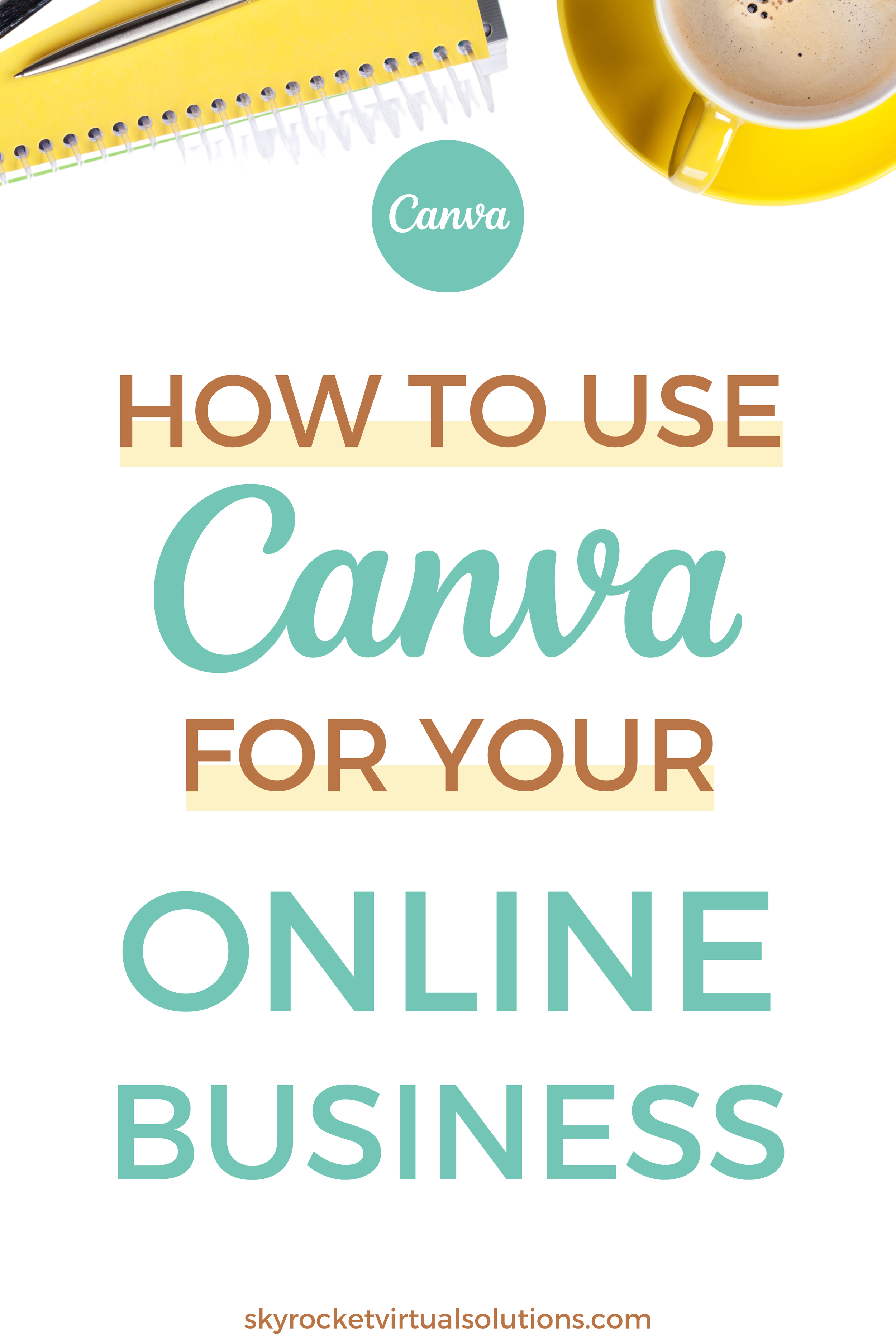











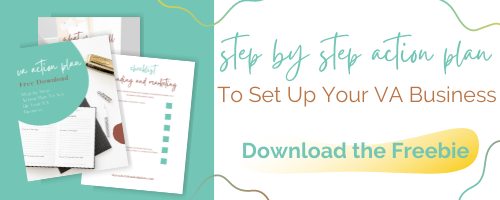




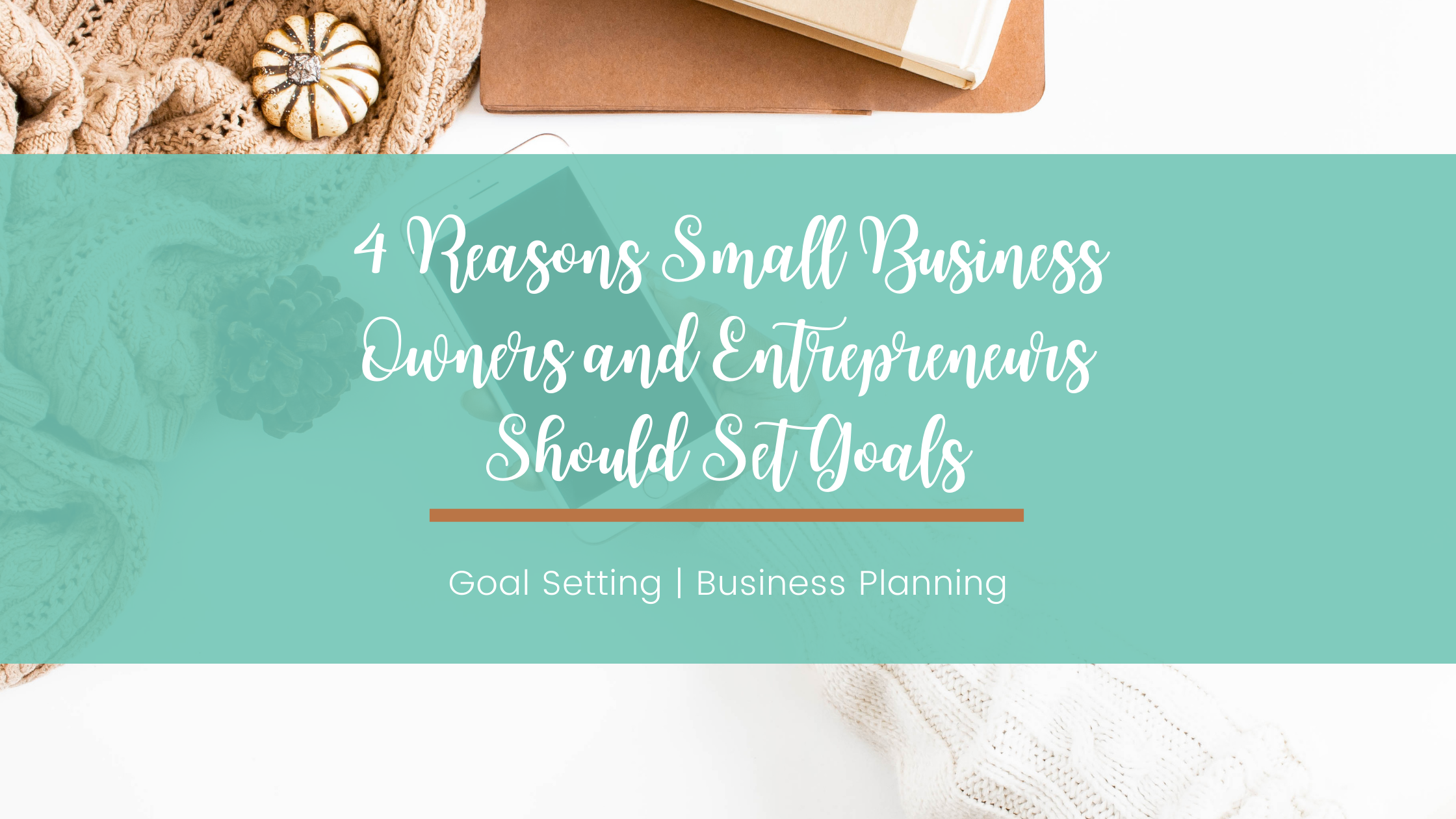





While there are many business tools and systems that can help you with your daily workflow, I’ve narrowed down my favorite list to these 7 tools & systems I use daily, and just what I use them for. These are also perfect if you're starting your own online business and need to keep costs down! Read More Now! #businesstools #businessresources #smallbusiness #businessowner #freetools #freeaps #skyrocketvirtualsolutions
Read More →